
Text Alerts for Business: What You Need to Know
As the number of communication channels continues to grow, using only one channel becomes less and less effective. Although mass-texting has its benefits, you also have to consider several important factors that limit its usefulness.
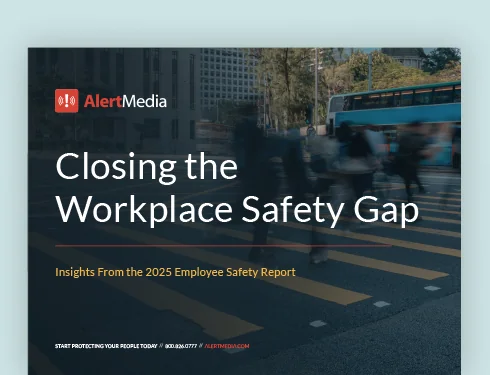
All businesses work hard to communicate effectively with their employees. In the age of the mobile phone, text alerts have become a popular way for businesses to quickly and effectively disseminate information.
Companies use mass-texting for many purposes. Some use text alerts to communicate with customers. Others use them for marketing purposes, to engage with prospects. For the purpose of this article, though, we will be focusing on what you should know about one specific type of communication: mass-texting to communicate with employees
On the surface, mass texting your employees to notify them of weather advisories, team news, travel schedules, office closings, and other updates seems like a good idea. After all, most of us tote along our cell phones everywhere (including to work), so it’s easy enough to blast out a text to a large group. Simple, free, and done. What’s not to love?
Well, maybe a few things. Although text blasts may seem like a good solution, in many ways, they fall short—especially if used in isolation. As the number of communication channels continues to grow, using only one channel becomes less and less effective. Although mass-texting has its benefits, you also have to consider several important factors that limit its usefulness.
Advantages of Using Text Alerts for Business
For a company looking to communicate with employees using text, a few benefits are clear.
1. Text messages are fast
The number one reason texting can be so effective is how quickly it can spread information. A text message takes under a minute to compose, seconds to send, and your employees are likely to read it within just a few minutes. From start to finish, texting is the quickest way to notify your employees.
While emails allow for more detail and nuance, they can also get lost in a flood of messages. Even if they are read, it might be hours, or even days, before all your employees get the message. By contrast, 90% of all text messages are read within three minutes of their delivery. That’s incredible. When you have a time-sensitive message that you need your employees to receive as quickly as possible, texts are the way to go.
2. People keep their phones on them
In today’s world, a person’s cell phone is like an extension of their body. People take their phones with them everywhere: to work, to the doctor, to a movie, to the bathroom, to dinner. Most people even keep their phones next to them while they sleep.
This means that when you need to reach all your employees–not just the ones at their desk or in the office–texting is the way to go. Employees can view text alerts without even unlocking their phones.
This also contributes to your employees’ responsiveness. While the average response time for an email is 90 minutes, for texts it’s just 90 seconds. When you need a quick response from your employees, say, to a question like “Are you safe?”, sending the message via text is your best bet.
3. Text alerts don’t require an internet connection
Unlike almost every other form of communication, text alerts can be sent and received without an internet connection. In some situations, this is crucial.
What if you need to notify your employees of an internet outage? An email won’t do much good, and neither will a message sent through a channel like Slack. You need a text message, which you can reliably send and receive even with zero internet connectivity.
This is also important for reaching employees on the road, or in areas without internet connectivity. Text alerts are your surest way of reaching those people.
It is clear that there are many benefits to using text alerts to reach employees. For most companies, text alerts are a crucial channel when it comes to achieving timely communication with employees. But are texts enough? Unfortunately, no. Text alerts also have their shortcomings.
Disadvantages of Using Text Alerts for Business
Here are eight reasons that using texts as your only delivery channel is not a good idea.
1. Text messages are too brief
By design, text messages can’t include a lot of detail in 160 characters. And for some situations, very detailed instructions to employees are necessary. Or perhaps you need your employees to use their computers for further action (rather than a cell phone). By compressing vital information into a small text box, the likelihood of a misunderstanding increases.
In addition, if your organization texts 200 people to ask about their status (in a storm, for example), how does one person keep up with the rapid responses? What if questions or requests for help are included in the text stream? It’s easy to lose track of who needs assistance.
A mass notification system includes text messaging as one channel, but messages can also be sent to an app, to email, as voicemails, and to social media channels.
2. Sending sensitive information over text is dicey
Do you send classified, secure or sensitive communications? Then text messaging from your phone is definitely a no-go. According to Recode, if text messages are sent without end-to-end encryption, the content could be accessible to advertisers, law enforcement or hackers.
Also, consider the impression a text message leaves with your employees. Most of us consider a text message a quick, disposable method of communication. Texting is not the medium to use when sending news of a colleague’s untimely passing or updates about company-wide layoffs.
Pro tip: AlertMedia’s employee notification system provides the safest environment for your data, with full encryption at rest and in-transit plus best practice security policies.
3. Everyone reads texts, but not always right away
Most of us glance quickly at our phones or our smartwatches when a text alert comes in, but that doesn’t mean we read it. Some notifications simply show a message has arrived (without revealing the bulk of the message). Other people might read a few words of the message and then decide to look at it later.
An emergency notification system can cut through the clutter. When an employee sees an alert from a mass notification system, they are much more likely to take the message seriously and read it right away. Mass notification systems can also place phone calls if text alerts fail. Even if someone blows off a random text message, if that text message is followed up by a phone call, they are much more likely to realize the message is important.
Looking at things from the other side of the coin, if your organization sends regular or mundane information from time to time, most people don’t want their phones blowing up with that type of message. Use email instead for run-of-the-mill updates.
4. Consider the connection
Reliable cell coverage is not a given for all employees, especially if your workers are on the road in rural areas or during storms, fires, or floods. During situations that put many people’s lives at risk, such as acts of terrorism, cell networks are often overwhelmed with activity.
If texts are your only method of emergency communication, you are at the mercy of the cell network in times like these. When cellular connections are spotty, often an email can go through but not a text.
5. Texts aren’t suitable for all situations
During the workday, your employees might not be able to check their text messages safely, such as when they are driving a vehicle. For these situations, consider a mass notification system where important information can be sent via voice message.
6. Texts aren’t always reliable at adding files or attachments
Many of us have experienced the frustration of being unable to read a text message sent as an MMS (Multimedia Messaging Service). With an MMS, you can send a message with pictures, video, or audio content. The problem is some mobile phones aren’t set up to receive these types of messages (or if they are, there is some hiccup in the transmission or downloading of the media). To ensure all phones in your company are MMS-enabled is time-consuming and ultimately pointless, once a new operating system update occurs.
If you really need to send attachments (including photos), consider the humble email.
7. Did they receive my text? I’m not sure!
Although some text messaging apps like iMessage enable read receipts, mass-text blasters send their messages using SMS technology–which does not allow for read receipts. If all you are using is a mass-texting solution, you will be in the dark as to who has and has not seen your message.
One workaround, though, is using a modern emergency communication system to send your text messages. These systems can prompt the recipient to “Reply 1 if you have seen this message.” This allows the system to keep track of who has seen the message and who hasn’t yet.
8. Losing control of the conversation
Many mass texting solutions will send a mass text from one person to a group of individuals. This has now created a group chat and any individual can respond to the chat. Everyone receiving the original message will see the replies. This will not increase the likelihood that follow-on messages are missed, but it will also make tracking responses almost impossible. At worst, it means any individual recipient can effectively hijack a conversation.
So You Want to Send Text Alerts… Now What?
After weighing the pros and cons of mass texting, maybe you want to move forward with using mass texts to notify employees. Texts can be a great way to keep employees informed. But, as we’ve discussed, text alerts have their shortcomings as well. Thankfully, you can avoid these problems if your mass text software has the right capabilities in place.
Delivery from any device
Make sure you can send your text messages from any device. A cloud-based emergency communication system lets you send messages from your computer, tablet, or mobile phone. The best systems even have dedicated mobile apps to make sending notifications easy when you are on the go.
A way to track responses
You need a way to keep track of who has received your message, who has seen it, and who has responded. All this information is critical in an emergency.
Who do you need to try to reach through another channel? Who has replied that they are safe? Does anyone need help? These are all questions that you can only answer if your system is able to track and organize responses, presenting them in a clear and actionable way. Prior to Hurricane Irma in 2017, Episcopal Relief & Development helped the Diocese of Southwest Florida set up AlertMedia to send text messages to congregational leaders relaying information and asking for a status report. By using one platform (the AlertMedia app), the diocese could capture all responses in one location.
Audience segmentation
Not every notification needs to go to every employee. In fact, many alerts are only relevant to those working in a particular office, on a particular team, or on a particular project. You need a way to segment your audience by these relevant factors so that you can target your messages, and not end up overwhelming your employees with information that is not relevant to them.
Redundancy
While text messages are useful, they aren’t enough. Make sure you have access to several notification channels. Then, if a text is having trouble going through, you can rely on email or push notification.
More importantly, if you have a critical message, having it go out through multiple channels will ensure its read faster. It will also ensure people who might normally ignore texts will grasp the importance of the message. A text and email followed immediately by a voice message will get people’s attention.
Geo-targeting/location data
Many threats today are hyper-local–meaning they only impact those in a small geographic area. If there is a fire or an active shooter, you need a way to notify everyone in a particular location of what’s happening. Sending a message to everyone who is listed as working at that specific office is one option–but you are likely to miss employees who are visiting that office or traveling in the area.
Using real-time location data, you can select a geographic region and send your message to everyone who is in that at-risk area. This will include not only those listed as working at that office but also those who just happen to be in the area. It also keeps you from relying on employee information that may be outdated or incorrect.
A hub for more details
Text messages are many things, but there is one thing they are not: comprehensive. While a text alert can be very effective at relaying a simple message, like, “The office will be closed today due to inclement weather,” it cannot provide any further details. For some people, that’s fine. Others, though, want up-to-date information on the most recent developments.
The solution is not to send a new text alert with each minor development. This will result in notification fatigue, and your employees will eventually stop paying attention to your alerts. Instead, send a single link to a web page where you will be posting updates as the situation develops. This can be especially useful during ongoing events like winter storms.
Easy-to-use
Finally, and perhaps most importantly, make sure your system is easy to use. If your emergency communication system is difficult to operate, you don’t want to figure that out during an emergency. In those instances, seconds count. You don’t have time to maneuver your way through an unintuitive platform. Make sure your text-alerting system has a clear, simple interface, and practice using it before disaster strikes.
It’s easy to love text messages. They are no-frills, fast, and dead simple. But there are more than a few drawbacks to this ubiquitous technology. Is it time to upgrade the way your organization sends important communications? Contact us to learn how we can help you put a system in place that is reliable, secure, and keeps everyone connected during critical events.

![11 Steps to Creating an Effective Emergency Response Plan [+ Template]](https://www.alertmedia.com/wp-content/uploads/2023/10/Blog-Emergency-Response-Plan.webp)


