
Communication Best Practices: How to Communicate with Remote Workers
Remote work may have started as a temporary measure, but it’s here to stay for many companies. In this post, we discuss some best practices for how to overcome communication challenges with remote workers.
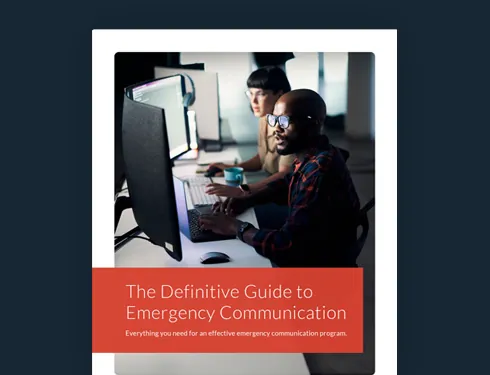
When the COVID-19 pandemic roared onto the global scene in early 2020, uncertainty reigned supreme. On top of the novel and poorly-understood coronavirus, a massive change in the norms of day-to-day office work took hold almost immediately. In response to the most widespread and infectious disease seen in decades, many businesses were forced to switch to a remote work setup, unsure of the consequences or challenges they might face.
As the pandemic stretches out toward the endemic stage, many companies have found that remote work provides employees with unforeseen benefits: the elimination of commuting, a customizable office, and a better work-life balance being just a few among them. Employers, in turn, have found that remote work is becoming more than just a nice perk, but a new demand among workers who know its benefits. Driven at least in part by the much-heralded “Great Resignation,” many employees have decided they won’t be drawn back into the office, and if forced to do so, they might find another, more remote-friendly job.
Many companies have read the writing on the wall and now offer fully remote or hybrid work options to their employees, citing employee preferences and comparable or even improved productivity over in-office work. Gartner predicts that 53% of the entire U.S. workforce will be remote, and these trends are only expected to grow stronger over the coming years.
Needless to say, hybrid and remote work environments are here to stay. However, in order to be successful, businesses will have to solve the unique communication challenges that these new work formats pose. Methods that previously helped you communicate with your office-bound employees might not work with a remote or hybrid workforce, and it’s clear that employees are already identifying new problems with the way some remote communication is handled. From feeling unnoticed and unappreciated to dealing with inadequate communication tools, there are various challenges to communicating with remote workers that must be addressed in order to succeed with a remote or hybrid workforce. Read on to discover a few best practices to help you manage these emerging challenges.
The Definitive Guide to Emergency Communication
“81% of HR professionals in hybrid workplaces are seeing an increase in employee desire for increased safety standards. Hybrid workers face an interesting experience when choosing to go into the office. At home, they have more control over health and safety, making safety at the office more necessary.”

Best Practices for Communicating with Remote Workers
Re-categorize your workforce
Most organizational communication in the office-centric days of yore could be organized along the lines of physical workplaces, particularly during emergencies. For example, if one office experiences flooding, only workers at that office need to be alerted as such, while other team members at unaffected locations could proceed without notification. However, with the breakdown of such easy demarcations and the introduction of distributed and hybrid work environments, those distinctions are less useful or even counterproductive.
Instead, you need to meet your employees where they are, literally. Identify who among your workforce is fully remote, fully on-site, or a hybrid/”flex” between the two. Asking your employees to update their personal addresses and contact info in your HRIS is an important step toward ensuring safe and effective communication with remote workers. For your hybrid employees, make sure to keep a record of who is in-office on what day. That way, you know exactly who might be at risk in case of an on-site emergency.
If you have some employees in the office and some at home, it’s likely that your messaging won’t apply to both groups. For example, you might want to tell your in-office workers about a new mask policy, but your workers that are fully remote don’t need to be bogged down by that unnecessary alert. Grouping your audience by location is key to keeping your messaging targeted, but when employee locations are unknown or “fuzzy,” problems can arise. With the right communication tool, you can segment messages based on your groups and employee locations.
Some mass notification systems, such as AlertMedia, use location-based services like geofencing so it’s easy to send messages to people based on their current geographic location or current time zone, regardless of their home address listed in your employee files. It can even notify you of potential threats in the vicinity of your workers or facilities. Consider your selection of communication tools and take stock of their capabilities before relying on them to communicate with your workforce. You’ll also want to consider which two-way notification channels to use, such as text messages, emails, and WhatsApp notifications. WhatsApp is a great option for when you have employees working internationally when texts or calls are not a reliable channel.
Now that you have an idea of what the “new normal” looks like in terms of organizing your people remotely, let’s look at how you should actually interact with your team.
Care Packages
Looking for a way to make your employees feel noticed and appreciated? Try sending them a care package! We at AlertMedia have seen great success in sending little treats or gifts to employees who are home-bound. It fosters a feeling of togetherness and our employees love being surprised. Simple gestures like this are just one of the ways you can help build company culture with a remote workforce.
Keep your messages relevant
If you’re used to having everyone in the office, it can be tempting to over-message them once you transition to remote work. Now that you don’t have eyes on your employees day in, day out, you might feel like there’s a lack of communication that you have to fill—but that would be a mistake. Now that the nature of your workplace has changed, so too must the nature of your workplace communication.
Another thing to remember when communicating with remote workers is to respect work/life balance and separation. While you might have the power to send messages to people at all hours of the day, make sure that non-urgent messages align with the workdays and schedules of your people, which very well might change in a remote environment.
As anybody who’s received too many notifications from a single app knows, communication overload can seriously hamper your ability to get important information in front of the eyes of your team. If your employees are inundated with irrelevant updates (like the weather in another state or in-office bulletins sent to remote workers), they’re far more likely to ignore your critical messages in the future. Make sure that you limit the audience and content of your messages appropriately to avoid notification fatigue, and show your employees that you’re committed to keeping them informed only of what they need to know. When your people trust that your messages are reserved only for important updates, they’ll be sure to listen once those alerts come through.
Some of the events you’ll need to relate to your people will be urgent emergencies, and remote working can complicate that. Even when everyone’s in the same place, it can be difficult to anticipate every possible threat to your people or operations. Solutions like AlertMedia’s Threat Intelligence can take out much of the guesswork and can keep your admins informed of critical events as soon as they happen, even when they are distributed across different states or even countries.
Control the conversation
So, you’ve devised a plan to make sure you communicate effectively with your remote working audience. Now how should you actually put it to use?
Alerting people to emergencies in real-time is of utmost importance, of course, but you also need to make sure that any alerts or information is accurate. For example, during the COVID-19 pandemic, lots of misinformation was spread by unscrupulous reporters and social media users, and that posed a major threat to the health and safety of the public.
The same risks from misinformation can threaten your business during a crisis of any kind. Don’t let the rumor mill take over the narrative, be sure to get ahead of misinformation by providing the truth to your employees. They’ll appreciate your efforts to make sense of difficult situations, and will trust your notifications more than they’ll trust dubious social media posts or unreliable word of mouth.
Check-in physically and psychologically
When working from home, it can be hard to judge how someone is doing over phone or video calls alone. Your people need to know that you care. Wellness checks are critical for managers to stay informed on the well-being of employees and provide any necessary accommodations. Your organization should implement two types of check-ins: team and organization-wide.
- Team-wide: Managers should implement regular check-ins with those on their teams to give employees a chance to align with their managers, ask questions, and provide a status on their wellbeing. These check-ins should be face-to-face calls since human interaction is, unfortunately, a rarity during the pandemic.
- Organization-wide: Your company should also implement organization-wide wellness checks by sending out a survey every week or two, asking how employees are doing. This allows companies to identify who needs help and ensure that no one slips through the cracks. This also lets employees know: We care about you, and we want to know if you are okay. This is a critical message for employees to receive—not just from their managers, but from the very top.
And finally, it’s important to maintain the character of your organization, even when people might not be face-to-face. Your people are what make your company culture what it is. Use the communication infrastructure your organization has built to organize virtual events, distribute information, and pull your team together, even when they’re apart.
Let Us Help
AlertMedia has been helping remote teams solve communication challenges for years, and we can help yours as well. If you’d like to see how our award-winning, two-way mass communication system can work for your organization, schedule a free demo and we’ll show you!

![Enhancing Employee Safety for Remote Workers [Webinar Recap]](https://www.alertmedia.com/wp-content/uploads/2021/03/Blog-EvolvingSafetyAnywhereWorker-WebinarRecap.jpg)


