
An HR Leader’s Guide to Emergency Communication Software
It’s an HR leader’s responsibility to make sure that they communicate effectively with their employees. In this guide, we’ll outline how to do this as best as possible.
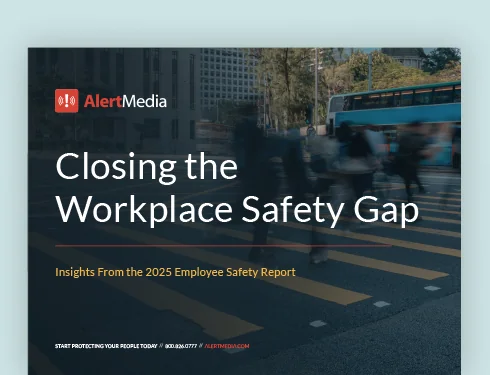
Research reveals that companies with effective communication strategies have a 47 percent greater return to shareholders and are 50 percent more likely to report below average turnover levels. Modern emergency communication systems enable HR leaders to keep employees safe, informed, and connected when it matters most. But at a time when budgets are tight and every investment must be justified, HR departments simply can’t afford to invest in one-trick pony platforms. Any technology solution must be versatile, flexible, and adaptable in order for organizations to get the most use and the greatest benefit out of their investment.
Fortunately, emergency communication systems have many practical applications for both the HR function and the organization as a whole. And contrary to what might be assumed from its name, these systems aren’t just valuable in emergencies.
Effective Employee Communication During Emergencies
Prior to 2020, most of us had never heard the term “coronavirus,” let alone developed emergency response and communication plans for it. But today there is virtually no industry or business that will be left untouched by the global pandemic. It has been a jarring reminder that no organization in any corner of the globe is immune to the occurrence of unexpected disasters.
The first and most obvious way HR teams can use emergency communication technology is to support and protect employees when disaster strikes. With multi-channel, two-way emergency communication capabilities, HR teams can rapidly send and receive secure notifications across multiple channels—even from a mobile device—to keep employees safe and informed.
While the specific threats will vary by location and industry—and this list certainly isn’t all-inclusive—emergency communication software can be used to effectively manage and minimize the impact of the following types of emergency events:
- Natural disasters (hurricanes, tornadoes, earthquakes, wildfires, etc.)
- Severe weather (winter storms, high winds, extreme heat waves, floods, etc.)
- Pandemics and disease outbreaks
- Facility emergencies (structure fires, hazardous leaks or spills, etc.)
- Acts of violence (active shooters, bomb threats, terrorist attacks, etc.)
- Civil disturbances (protests, riots, strikes, etc.)
It’s important to note that while HR teams have traditionally relied on email to relay time-sensitive information, there are several problems with using only email to communicate with employees during critical events. Emails do not evoke the sense of urgency needed in emergency situations and they typically don’t garner the same level of attention as a text alert or similar form of communication. Emails are easily missed due to the sheer volume of email many employees now receive. In a true emergency, employees may not even have access to their email. In addition, hourly or front-line employees may not have a company email address at all or, even if they do, do not check it on their personal phones outside of business hours. How will these employees be notified of office closures or delayed openings if a severe storm or facility-related issue happens overnight? An emergency communication system that can reliably and accurately reach all employees—via email, text, voice call, mobile app push, and even social media—is the only way to ensure everybody gets the messages they need, when they need them.
The Many Applications of an Emergency Communication System
One important but often overlooked use of an emergency communication system is maintaining accurate, up-to-date employee contact information, which is vital to an effective response in the event of a true emergency. Using an emergency communication system, organizations can send out a notification to employees every few months instructing them to respond if they receive the message. HR can then follow up directly with those who don’t respond to verify whether their contact information has changed.
When considering your employee communication needs and the many ways an emergency communication system could benefit your organization, it’s also important to reframe your perspective on what constitutes an “emergency.” After all, there are many threats that aren’t an emergency in the traditional sense but could have a significant impact on your people, your business, and your bottom line.
Communicating Important But Non-Emergency Information
In addition to the traditional emergency situations outlined above, there are a number of more common, critical events that your business may frequently encounter where timely communication is just as important.
Any event in which a large number of employees need information quickly—from an IT outage to an open enrollment deadline—is an ideal use for an emergency communication system. These less-obvious but no less valuable uses of an emergency notification system include:
- HR announcements
As the leaders of the “people side” of the business, HR leaders have many demands on their time. Since HR is the only department that works closely with every other function of the business, they need an efficient, reliable way to deliver messages to the right groups of people quickly. For this reason, many HR teams find a great deal of value in using emergency communication systems to communicate important HR announcements such as policy updates, payroll changes, compliance training notifications, open enrollment deadlines, and major company news. When it comes time for open enrollment, for example, the survey functionality of an emergency communication system can help HR teams easily identify which employees have already enrolled so that only those who have not yet enrolled receive subsequent reminders.
A major benefit of using an emergency communication system to share HR-related information is that by integrating directly with your HR system of record—Active Directory, HRIS, CSV file, payroll system, or something else—it can automatically access employee contact data in real time. Have a policy change that’s only impacting managers or employees that travel for business? Need to communicate about new compliance requirements or employee benefits that only pertain to employees in a certain region? With accurate employee data, you can segment employees into dynamic groups based on location, department, or any other attribute. This ensures employees only receive relevant notifications, improving employee engagement and productivity. And no longer do HR teams have to worry about employees not receiving or accidentally missing an important announcement. The HR team at Marquette Management, for example, uses AlertMedia to deliver relevant, timely information via text and email to employees about HR-related processes such as payroll and open enrollment.
- IT announcements
To maximize the organizational benefits of an emergency communication system, HR teams can also enable leaders from other departments, such as IT, to send and receive messages as system administrators. Companies’ IT departments can use emergency communication software to communicate with employees about planned downtime, system testing, security breaches, and IT and system outages. Some savvy IT teams are even using emergency communication software to track and communicate progress and due dates on IT helpdesk tickets, allowing organizations to reduce the number of technology platforms in play and, as a result, reduce costs.
If your organization is on the receiving end of a cyber-attack or phishing scheme, relying on email as the only communication channel would not only be useless, but would likely make matters even worse. And if email is inaccessible during a system outage, your employees may never receive the message at all. In fact, IT might not even be able to send the message. With an emergency communication system, IT leaders can quickly send notifications across multiple channels—using pre-built notification templates if they wish—from any device. And since many IT issues are user- or location-specific, IT teams can also rapidly segment notifications so only impacted employees receive the message, reducing email fatigue so that employees are sure to pay attention when it really matters.
- Operational announcements
Outside of HR and IT, another function that can benefit greatly from the day-to-day use of an emergency communication system is the operations department. Emergency communication software can help organizations inject timely, secure notifications into their operational and logistical processes—improving efficiency with real-time coordination around meaningful events.
Whether you need to send safety alerts to field technicians, travel advisories to drivers, inform your people of an operational issue, or more effectively coordinate shipments and deliveries, an emergency communication system can be an invaluable asset to your organization’s operations function. By helping facilitate coordinated logistics and streamlining operational processes, an emergency communication system can help your organization save time, improve profitability, and reduce operational burden.
Maximize the ROI of Your Emergency Communication System
With a modern emergency communication system, organizations can quickly and easily communicate with their people to improve employee safety and maintain business continuity when emergencies strike. And by extending the use of an emergency communication system to non-emergency events—including day-to-day HR, IT, and operational communication needs—organizations can get even more value out of their chosen solution, reaping tangible, company-wide benefits that can improve the return on their technology investment. And by investing in a technology solution that can help the entire organization communicate more effectively, HR can prove itself to be the strategic, innovative business partner every organization needs in these challenging times.

![11 Steps to Creating an Effective Emergency Response Plan [+ Template]](https://www.alertmedia.com/wp-content/uploads/2023/10/Blog-Emergency-Response-Plan.webp)


