
Communication Challenges Series: Employees Without Email Addresses
In this first post of a multi-part blog series, we’ll explore why email alone is insufficient when it comes to keeping today’s mobile, distributed workforce informed during critical events.
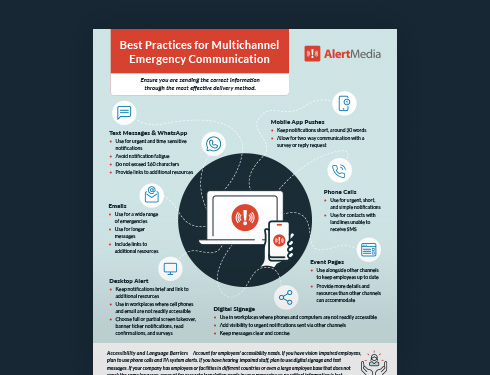
Ah, email. We love it. We hate it. We love to hate it. The average office worker today receives 121 business emails per day, and that number is only expected to grow as remote work increasingly becomes the norm.
But is email really the best way to communicate with the modern workforce?
Email was originally invented to send information between computers, share files, and communicate non-urgent information. It was never envisioned to be the sole way to communicate critical, time-sensitive information—and for good reason.
To reach employees that don’t have or can’t regularly check email, a multichannel communication strategy that uses email alternatives is vital. The ability to instantly communicate with all of your employees—no matter where they are, how they work, or what device they use—can help you ensure employee safety and business continuity when emergencies strike.
In this first post of our multi-part blog series, Overcoming Modern Communication Challenges, we’ll explore why email alone is insufficient when it comes to keeping today’s mobile, distributed workforce informed during critical events.
Best Practices for Multichannel Emergency Communication
A Brief History of Email
Believe it or not, email turns 50 this year. The first email was sent in 1971—back when Richard Nixon was president, protests against the Vietnam War were heating up, and gas was 40 cents a gallon. Our world and the workplace have evolved dramatically since then, but an email message sent in the early 1970s is surprisingly similar to an email sent today. While email hasn’t changed that much over the decades, when, how, and where we work certainly has.
Email was originally intended as a more convenient way to communicate asynchronously. “There was no really good way to leave messages for people,” said Ray Tomlinson, inventor and sender of that first email. “The telephone worked up to a point, but someone had to be there to receive the call. And if it wasn’t the person you wanted to get, it was an administrative assistant or an answering service or something. That was the sort of mechanism you had to go through to leave a message, so everyone latched onto the idea that you could leave messages on the computer.”
Email is a powerful tool when used correctly. And while email is sometimes used as a real-time communication tool, that’s not what it was intended for nor its primary purpose. To communicate effectively, you need to meet your audience where they are, in the way that they work. And a lot has changed about the workforce since 1971.
We don’t all drive to an office every day, sit at a desk for eight hours, then drive home. The modern workforce is increasingly mobile and remote, and that’s significantly changing the way companies need to communicate with their people. For companies that have remote workers—or deskless, frontline workers that may not have a company email address at all—relying solely on email is a risky strategy when it comes to critical communications.
The Rise of the Remote Workforce
While many industries—such as healthcare, retail, and manufacturing—have long relied on remote workers to keep their organizations running, remote work has finally become mainstream. Amid the COVID-19 pandemic, traditionally office-based workers around the world have rapidly made the shift to working from home. In the first three weeks of the pandemic, the percentage of employees working from home skyrocketed, doubling from 31 percent to 62 percent. Since then, many organizations have switched to a remote-first model or are extending their remote work plans for the foreseeable future.
A Gartner survey of company leaders found that 80 percent plan to allow employees to work remotely at least part of the time after the pandemic, and 47 percent will allow employees to work from home full-time. And in a PwC survey of nearly 700 CEOs, 78 percent agree that remote collaboration is here to stay for the long-term.
Clearly, remote work is part of our new reality. Workforce dynamics are changing, and communication strategies must evolve to address the complexities of our “new normal.”
Breaking the Cycle of Email Dependency
Employers have a duty of care to protect their employees—even when employees aren’t working in an office. To ensure employee safety and well-being, organizations need a reliable way to reach remote and mobile workers with critical news and updates.
With so many employees now working on the go, from home, and in the field, overreliance on email for time-sensitive communication is problematic. Email is inconvenient and ineffective for mobile and field-based workers that don’t have a corporate email address or can only check email periodically. And even for desk-based employees working from the comfort of a home office, these employees aren’t tied to their computers 24/7.
Many employees are now working flexible hours—perhaps helping their kids with distance learning assignments during the day before logging back in at night to complete their work. We are not all working the same hours anymore. Besides, what happens if a critical event happens after business hours or when an employee is taking a day off? And how will you communicate with remote employees in the event of an email outage? When an emergency happens, you need to be able to reach all of your people no matter where they are or the time of day—and email alone isn’t going to cut it.
Here are just a handful of common scenarios where email dependency can lead to missed notifications and delayed communication:
- Hourly and frontline employees: Workers such as retail store associates and distribution center workers are not typically provisioned corporate email accounts, making it impossible to communicate urgent information via email.
- Field-based employees: Service technicians and construction workers are often on active job sites or in customers’ homes, performing duties not conducive to receiving urgent information via email.
- Mobile employees: Employees that must drive during the workday or to carry out their job duties can’t receive emails while in transit without safety implications.
- Remote employees: For desk-based employees working from home, emails sent outside of business hours, while an employee is in a meeting or away from their desk, or in regards to an IT outage may not be received in a timely manner or at all.
- Contract employees and consultants: On-site external contractors such as auditors and maintenance staff often aren’t given a corporate email address, making it difficult to communicate about facility-related emergencies that may impact them.
Email Isn’t Enough for Urgent Communications
Email is a tactic, not a strategy. It’s a great medium, but not the only one that should be used—especially during critical events when time is of the essence and stakes are high.
Here are a few reasons why email isn’t always the most suitable channel for emergency communication:
Email fatigue is real
People working from home are receiving more emails than ever before. Emails can be easily missed or overlooked due to the sheer volume of email employees now receive. On average, internal emails only have an open rate of 66 percent, and even then it can be days (or more) between the time an email is sent and when it is finally read. Emails just don’t create the sense of urgency that is needed in emergency situations and they don’t typically garner the same level of attention as a text alert or similar form of communication.
Email isn’t for everyone
From retail associates to warehouse employees to fleet drivers and janitorial staff, nearly every organization has employees that don’t have or can’t frequently check email. During an active shooter incident near a mall, for example, sending a text to all of your retail store employees warning them to stay away from the area is far more likely to be received in a timely manner than an email. Along the same line, email probably isn’t the best way to notify outdoor workers to seek shelter because of a severe weather event like a lightning storm or tornado.
Email is reactive
Email is just a messenger. To keep employees safe, someone—or a team of people—need to be available 24/7, checking for threats in every location employees may live, work, or be traveling through. This simply isn’t feasible. And even when a threat is manually identified, a dedicated employee then has to log in to their email, craft the message, choose the right distribution list, send it, and hope for the best. This process takes too long during critical events when minutes and even seconds can mean the difference between life and death. And if an emergency occurs in the middle of the night or impacts the employee that needs to send the email, your entire workforce may never get notified about a critical incident at all.
Email isn’t conversational
In the event of an emergency, employees need to be able to contact you just as easily and instantaneously as you need to be able to reach them. Oftentimes, employees on the ground can also provide helpful information about an event as it’s taking place. But email isn’t very useful for capturing feedback and enabling two-way communication, and asking employees to rely solely on email during an emergency isn’t very practical.
Email also provides no streamlined way for HR and business leaders to conduct employee wellness checks. If you need to verify all of your employees are safe following an earthquake, for example, the only way to do that via email is to manually ask people to reply to your email to confirm their safety. This assumes everybody has access to email and network services haven’t been disrupted—a big stretch following a major earthquake. Somebody would then need to individually review responses, cross-check those responses against your employee database, and try to personally follow up with any non-responders. In a true emergency, that’s time you just don’t have—and time that could be better spent on recovery efforts.
The Role of Emergency Communication Technology
When critical situations arise that threaten employee health, safety, and well-being, you need to use every communication channel at your disposal. And email is just one of many important channels in your toolbox.
By implementing a multichannel emergency communication strategy, you can ensure critical notifications are received in a timely and consistent manner. And sending a message across multiple channels actually takes less time and is exponentially more effective than sending a single email—when you use modern emergency communication software.
Unlike email, an emergency notification solution with the following features can help keep your remote, mobile workforce informed and connected during critical events:
- Multichannel delivery: Easily and simultaneously send critical messages across multiple channels—including email, text message, phone call, mobile app, desktop takeover, and even chat tools like Slack or Microsoft Teams—to ensure everyone gets the messages they need, when they need them.
- Global threat intelligence: Continuously monitoring for emergent threats around the world and calculating the proximity of those threats to your people, an emergency communication system with integrated threat intelligence can auto-notify your people directly when relevant threats arise.
- Real-time location tracking and geofencing: Since emergencies are often location-specific, a mass notification system that allows you to instantly visualize where your employees are at any given time can help you quickly communicate with everyone within a certain geographical area.
- Two-way messaging: With audience communication features like read receipts, wellness check surveys, incoming messages, and “need help” requests, two-way messaging gives your people a voice and a 24/7 lifeline to support.
- Dynamic groups: With the ability to segment employees into appropriate groups based on location, job function, or any other attribute (e.g., the Boston office, Human Resources, or all employees currently in London), employees only receive notifications about events that may impact them.
Why Companies Are Turning To Email Alternatives
Faced with the challenges of communicating with an increasingly remote, mobile workforce, companies around the world and in every industry are turning to mass notification software to improve employee safety and business continuity.
For example, one California-based manufacturer first turned to emergency communication software after experiencing a crisis situation that illustrated the failings of email. When the COVID-19 pandemic hit, the company needed to communicate about pandemic-related news and updates, but most employees on the manufacturing floor didn’t have access to email. After learning of a confirmed case of COVID-19 in their workforce, the company needed to notify employees and share measures being taken to ensure workplace safety; however, there was no system in place to quickly reach hundreds of employees. This was made even more challenging due to needing to reach employees over a holiday weekend when most aren’t regularly checking email. Additionally, a large portion of the workforce didn’t have a company email address at all. By implementing a multichannel emergency communication solution, the organization can now reach all employees from the manufacturing floor to the executive suite with important updates quickly, easily, and in the format that best suits them.
The biggest bus network in the U.S., Greyhound Lines, faced similar challenges with using email to communicate with its thousands of bus drivers nationwide. Expectedly, Greyhound’s drivers are always on the move. They are not sitting at a desk with ready access to a smartphone or computer to check their email or join a conference call. They also did not have company-issued email addresses or cell phones.
Leveraging multichannel mass communication software, Greyhound can now more effectively reach its dispersed, highly mobile workforce. Two-way messaging that includes audience communication features like read receipts, surveys, incoming messages, and notification replies allows Greyhound’s drivers to ask questions and provide feedback from the road. And with dynamic groups based on region, Greyhound can even communicate with geographically targeted groups of drivers on an as-needed basis, so drivers may be quickly notified of any local weather, safety, or operational concerns.
Expand Your Reach With a Multichannel Strategy
With field-based employees, remote work, and a generally more dispersed workforce, the nature of the modern workforce brings with it a number of new challenges for HR and business leaders who must be able to communicate with employees at a moment’s notice. Also faced with a wider range of threats and hazards than ever before, implementing a multichannel employee communication strategy should be a top priority for every organization.
Using a modern emergency communication solution with integrated threat intelligence capabilities, organizations can ensure the fast delivery of urgent messages to every employee that may be impacted—including those without email. And by being able to rapidly and easily interact with every employee—no matter where they are or how they work—organizations can improve employee safety, morale, and business continuity.




