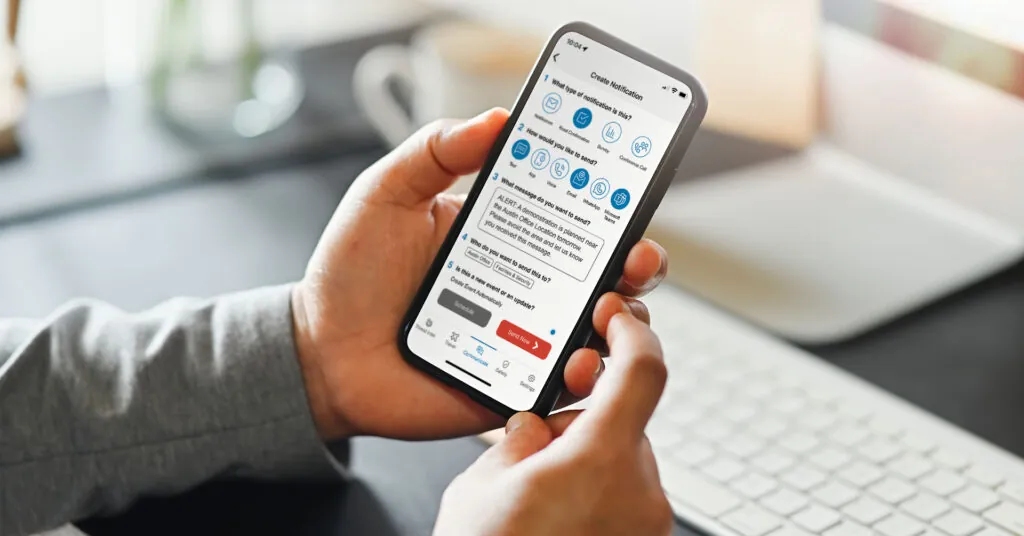
Introducing Microsoft Teams Notification Channel: Communicate With Employees Wherever They’re Working
Reach your people at work reliably and securely during critical events and emergencies with Microsoft Teams.
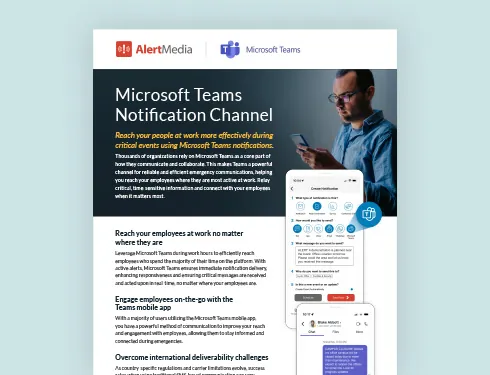
Over the past five years, workforces have become more dispersed, and businesses need a way to communicate with and reach their employees regardless of physical location. With approximately 54% of workers conducting some work remotely, platforms like Microsoft Teams have become essential for seamless collaboration among distributed teams. That’s why we’re excited to announce the release of Microsoft Teams as a new communication channel for our emergency mass notification system.
This addition complements our other notification channel offerings, including text, app, voice, email, WhatsApp, desktop takeover, and more. And we are continuing to expand our offerings to channels that aren’t dependent on ever-changing carrier policies in different countries.
Teams overcomes the restrictions of telecommunications channels because it’s not restricted and has no borders. Whether employees are situated in-office or operate in a hybrid work environment, Teams is an essential communication channel during work hours because people are spending the majority of their time working on Teams and actively getting alerts.
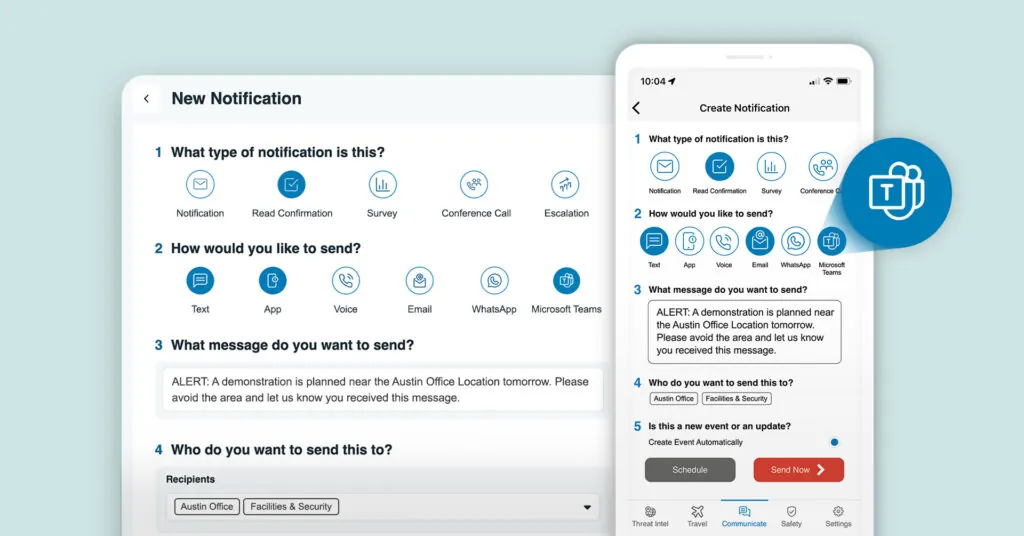
Microsoft Teams notification feature for admins
Finding More Effective Channels for Emergency Communication
Emergency communication channels are evolving with technological advancements. Multichannel communication systems now have more channel options to support the way we work and where we work. When safety and security may be at risk, you need multiple pathways to reach your people because deliverability issues—including carrier restrictions, employees’ inconsistent attention to email, and distrust due to spam overload—may limit certain channels during emergencies.
Microsoft Teams offers a reliable way to reach audiences consistently during work hours when employees may not be checking their phones regularly. It provides reliable, unrestricted two-way communication capabilities, including replies, read confirmation, and surveys. With 320 million users and adoption by 91% of Fortune 100 companies, Microsoft Teams is a powerful enhancement to your multichannel communication strategy.
How AlertMedia Enhances Microsoft Teams’ Benefits
“Microsoft Teams has become a vital communication channel. Our new integration leverages this platform to provide customers with a reliable solution for emergency communication, offering direct messaging for immediate notification and real-time interaction with employees, no matter where they are.”Christopher Kenessey CEO of AlertMedia
AlertMedia’s Teams integration provides a reliable and familiar channel to connect with employees, ensuring they receive critical messages promptly and efficiently. With the Microsoft Teams channel, organizations can:
- Reach employees no matter where they work. By leveraging Microsoft Teams during work hours, you can efficiently reach employees who spend the majority of their time on the platform. Active alerts ensure immediate notification delivery, increasing response rates and ensuring real-time action on critical messages.
- Engage employees on the go with mobile access. With a majority of users on the Microsoft Teams mobile app, you can improve your reach and engagement with employees. This allows them to stay informed and connected even when they are on the move.
- Overcome international deliverability challenges. Expand your multichannel strategy with Microsoft Teams’ internet-based messaging, overcoming potential international deliverability issues associated with traditional SMS.
- Enable multimedia options: Allow employees to share critical details through photos and videos to provide better context and aid decision-making processes.
- Protect sensitive information: Microsoft Teams prioritizes privacy and safety, offering advanced security features like two-factor authentication, single sign-on, and end-to-end data encryption. This ensures your sensitive information remains protected and confidential.
As business communication platforms have increasingly become a primary method of interaction at work, thousands of organizations rely on Microsoft Teams as a core part of how they communicate and collaborate. Integrated through AlertMedia, Teams helps you reach your employees where they are most active at work.
Streamline Communication With Microsoft Teams & AlertMedia
As businesses raise the bar for safety and security, Microsoft Teams has emerged as an essential channel for more than just work communication. AlertMedia’s Teams integration empowers you with this additional channel to relay critical, time-sensitive messages and connects you with your team to foster security and confidence during emergencies and critical events. Schedule a demo to learn more about how AlertMedia can help you protect your people through a robust emergency communication system you can trust.



![Disaster and Emergency Communication Plan—5 Steps [+Template]](https://www.alertmedia.com/wp-content/uploads/2022/03/BLOG-Emergency-Communications-Plan-V1.jpg)

