
CMS-Compliant Emergency Preparedness & Communications Plan
Learn how to create a CMS-compliant emergency plan that ensures employees, patients, and family members are safe and informed during critical events.
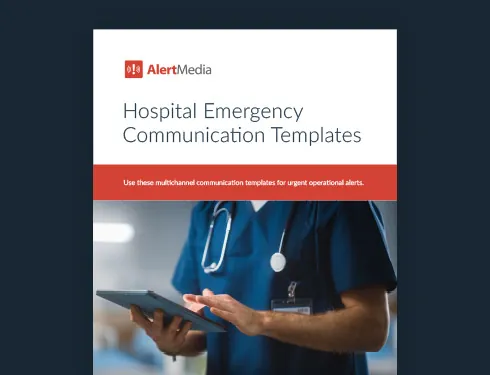
“Some emergencies that began keeping us up at night were things we used to look at as ‘not going to happen’ or ‘probably won’t happen’—events that have increasingly occurred in recent years and affected VNS Health’s ability to conduct business,” says Lauren Campbell, the organization’s Director of Emergency Preparedness. With threats increasing, employees started to feel less secure, and leaders felt less prepared to engage everyone in an effective emergency response.
“There are a lot of people across our organization who could help expedite our response efforts in an emergency, but without a clear process at the time, it was difficult to educate them on their role in the moment. In many cases, we wouldn’t figure these things out until we were deep into an event,” Campbell explains.

Threats to VNS Health staff and operations could significantly compromise the continuity of patient care. VNS Health is not alone in needing a solid, integrated emergency preparedness program—all healthcare providers, from long-term care to hospice, home health agencies, inpatient, outpatient, and all other provider types, need to be ready to endure a range of hazards and threats for the sake of their patients’ and employees’ safety.
The Centers for Medicare & Medicaid Services (CMS) is committed to standardizing preparedness expectations for all Medicare and Medicaid providers. Beyond just a requirement, the CMS emergency preparedness rules are an excellent starting point to build a more robust and reliable safety program so you can feel confident in your ability to keep people safe and care operations running.
Download Our Hospital Emergency Communication Templates
CMS Emergency Preparedness Guidelines
The Centers for Medicare & Medicaid Services (CMS) requires all Medicare and Medicaid-participating providers and suppliers to have an emergency preparedness plan. The purpose of the Emergency Preparedness Rule is
“To establish national emergency preparedness requirements to ensure adequate planning for both natural and man-made disasters and coordination with federal, state, tribal, regional, and local emergency preparedness systems.”
4 core elements of CMS emergency preparedness
To be compliant with the emergency preparedness guidelines, CMS requires that your plan consists of four integral parts, all of which we cover in detail below:
- Risk assessment and emergency planning
- Communication plan
- Policies and procedures
- Training and testing
1. CMS-Compliant Risk Assessment and Emergency Planning
To prepare for potential threats to your organization, you need to have a clear understanding of the risks. So, the first step toward CMS compliance and comprehensive preparedness is a risk or threat assessment. This assessment can also assist facilities in preparing for a Joint Commission survey and maintaining accreditation or certifications. We have a fillable template available for download, and you can also download the CMS checklist to help you navigate the assessment process.
First, gather all relevant information, including but not limited to
- State and local emergency planning regulations and requirements
- Facility personnel names and contact information
- Contact information of local and state emergency managers
- Specific information about the characteristics and needs of the individuals being cared for
- A facility organization chart
- Building construction details
Consider all hazards
Emergency plans should encompass an all-hazards approach. An all-hazards approach takes into account all man-made and natural disasters and emergencies that can strike a facility. Types of hazards can include:
- Care-related emergencies
- Fires
- Active shooters
- Equipment and power failures
- Interruptions in communication
- Loss of a portion or all of a facility
Your emergency plan should determine the specific action to be taken for each hazard. Such actions should include:
- Appointed staff responsible for executing the plan and their duties
- Description of supplies, equipment, and maintenance needed to sustain operations and deliver care (3–10 days worth of supplies is recommended according to the U.S. Department of Health and Human Services).
- Continuity of Operations Plan (COOP). Even if a facility may not be in harm’s way, the suppliers, utility providers, or staff members might be.
- Efficient communication procedures to receive emergency warning/alerts and outwardly communicate with staff, families, and patients during a critical situation.
You should consider the way your organization will want to communicate around these different types of events. Simply planning how to communicate will leave you to figure out exactly what you want to say when disaster strikes. Instead, craft your messaging and communications plan as a whole before the event happens.
A mass notifications software solution can help you organize the way you plan for and communicate around these events. Having a place to store your contact records and communications templates will save your organization time and frustration.
Prepare a shelter-in-place response
Transporting patients during extreme or hazardous conditions is risky. Evacuation for medical patients should only be taken if the shelter-in-place has greater risks than evacuation. To develop an effective shelter-in-place plan:
- Determine whether the facility is strong enough to withhold severe weather conditions
- Determine if the building can be secured from hazards
- Establish procedures on how and when to communicate with emergency management agencies
- Maintain sufficient resources for the facility (power, water supply, food, medical supplies, etc.)
Establish evacuation response plans
All staff should know the primary, as well as the alternate, evacuation routes from the building. Once a standard route is established, there needs to be an effective plan in place. Top items your plan should include
- An assigned individual who is responsible for running evacuation plans
- Pre-determined evacuation locations at ‘”like’” facilities. Ensure one facility is at least 50 miles away in case the first option is unable to accept evacuees
- Pre-designed maps with identified evacuation routes and travel time
- Food and water supply designated for evacuation
- Fixed logistics to transport medications
- Procedures for safely transporting resident/patient medical records
- Set method created to account for all individuals during and after the evacuation
- Procedure describing missing patients/residents during an evacuation
- Determine how residents will be identified during an evacuation (name, social security number, photograph, date of birth, etc.) and how this information, along with medication/medical equipment, will be secured
- Document and report final re-location details to the clearinghouse established by the state or partnering agency
Coordinate preparedness plans with transportation and vendors
Obtain assurances with transportation vendors and other contractors in your emergency plan who can fulfill their commitments in a time of disaster. Ensure your contract with the correct type of transportation and vendors that will fit your facilities’ criteria. Additionally, collaborate with local emergency management agencies such as EMS, police, and fire departments to ensure the development of an effective emergency plan.
It is also important to note that as a healthcare facility, staff and volunteers employed by your chosen vendors and facilities should be trained on the particular areas and conditions that apply to your facility. The goal here is to help minimize transfer trauma.
Create a facility re-entry plan
Disasters can cause a lot of upheaval to facilities. It is essential to have a plan when re-entering the facility to ensure inspection and safety are up to par and no harm is to come.
- Assign who will authorize re-entry
- Layout the inspection requirements
- Decide how it will be determined when it is safe to return to the facility
Ensure adequate emergency supplies
Keep up to date with the provisions you have on hand and if additional will need to be delivered. Know what particular items your facility and patients need a surplus of and how quickly they run through the items. If there becomes a shortage, have a backup plan of where and how timely you can retrieve the necessary items. Examples of items to have on hand:
- Water
- Food
- Batteries
- Medication
- Flashlights
- Bandages
- Oxygen
Create a plan for relocating residents and patients
Emergency situations are difficult for everyone. In particular, for those who are not in control or familiar with their surroundings. It is important to work with residents so they feel safe and cared for. Include in your emergency preparedness plan guidelines for how staff and volunteers should speak empathetically with residents, sharing details of their new location and continuing care.

2. CMS-Compliant Communication Plan
CMS wants to ensure that no employee, patient, or family member is left uninformed during an emergency. Implementing a multi-modal approach to emergency mass communications is the only way to ensure all parties are informed on time. When putting together your communications plan, the CMS guidelines require that it includes
- Contingencies for the facility communication infrastructure in the event of telephone failures (e.g., walkie-talkies, ham radios, text messaging systems, etc.).
- Plans for updating and performing full-scale testing of your communication infrastructure annually.
- Compliance with state and federal laws.
- Documentation of the names and contact information of staff, patients, volunteers, patients’ physicians, and entities providing services under arrangement.
- A standard method of sharing patient information and medical documentation to ensure continuity of care.
- A standard plan for how to alert your contacts of evacuations and relocations.
- A methodology on how patients and families will be communicated with and receive timely updates about the patient’s health, location, and the outcome of a hazard.
- A contracted plan with emergency personnel and other vendors that reliable aid will be available. You should know which vendor can help with which hazard, how long it will take them to get to your facility, what service they will provide, and who your point of contact should be.
- How administration will train and update staff on critical events.
Communicating on this scale can be a logistical nightmare. Massive amounts of contact information to manage and potential technical issues with communication itself can leave you in a challenging situation. CMS requires annual full-scale testing and review/update of all policies and procedures. Whether it’s a drill or the real deal, one day, you’ll have to deploy an actual message to stay compliant.
Now that you know what you need to communicate, how will you communicate it? Thinking through the entirety of your emergency communications strategy before disaster strikes is key to being fully prepared. Below we’ve outlined an easy five-step approach for preparing and executing emergency notifications with AlertMedia’s technology:
1. Create outbound messages for each CMS-required scenario.
- Your CMS communications program must include a plan specifically designed for each of the six event types designated by CMS: epidemics and pandemics, as well as biological, chemical, nuclear and radiological, explosive-incendiary, and natural incidents
- Once you evaluate the different scenarios your facility may encounter, you can use AlertMedia’s template feature to craft a message and choose an audience for each event in advance with specific instructions and guidance on the proper protocol and procedures for your staff to ensure the safety of each individual.
2. Identify the audience for each message. Who needs to receive your message? You may only need a specific group to be in the know, or it could be a facility-wide notification. AlertMedia offers numerous ways to group your audience so you can notify the right people more efficiently. Groups can be dynamic or custom, which can be determined by location, department, or specific function. Building these groups of contacts ahead of time will make deploying your messages much easier when the time comes.
3. Select a method of delivery. Will your message be sent via text, voice, or email? When building out your notification templates, you can select a few or all channels to ensure timely receipt of your message. You also have the option of cascading your messages or having them sent out across all channels simultaneously
4. Solicit audience feedback. Are your people safe, did they receive the message? Using the AlertMedia emergency notification system, employees can communicate back and forth with their organization through various product features, including surveys, read confirmations, and incoming messages.
- Surveys: Surveys enable administrators to send a notification that requires a user response from multiple options. As the selections on the survey come back, the AlertMedia platform builds a results chart—making the data collection easy for admins to ultimately evaluate the status of their people.
- Read confirmations: This type of notification requires users to respond to a message to verify that they have seen and read it.
- Incoming Messages: Users can send tips or feedback during a critical event by texting or calling your organization’s dedicated emergency phone number. Admins can address these incoming messages, answer questions, and resolve issues in real time.
5. Identify your admins. Who will be sending these messages? Pick administrators who will be responsible for selecting when, what, and to whom a message should go.
3. CMS-Compliant Policies and Procedures
This portion of the CMS requirements will be highly tailored to your organization. In a call hosted by CMS going over the regulations as a whole, they stated the following about the policies and procedures requirements:
“Once an all-hazards approach has been conducted and a facility starts to put their emergency plan together, of course, this goes without saying, any type of facility has to develop policies and procedures to implement a plan of any kind. But it will be based on the risk assessment and emergency plan. And, again, policies and procedures will be required to be reviewed and updated on an annual basis. ”
This portion of the regulation is left pretty open-ended, allowing your organization to create a program that works best for you. It includes two main items:
- Policies and procedures must be developed and maintained—so ongoing policies are vital to staying compliant
- Policies and procedures must be reviewed and updated on an annual basis
The key to fulfilling this requirement is to fully develop and document your policies and procedures with a schedule for review, update, and maintenance built in to remain compliant. Use the flexibility of this requirement to build policies and procedures that work well for your organization and make ongoing compliance as easy as possible.
4. CMS-Compliant Training and Testing Program
To meet the training and testing portion of the new CMS guidelines, your facilities must complete the following two items:
- Initial training for new and existing staff in emergency preparedness policies and procedures
- Annual refresher training so that staff can demonstrate knowledge of emergency procedures
It seems that CMS left this section more open-ended intentionally. In the testing and training section of the final rule, CMS addresses some comments made regarding the lack of specificity in this area of the rule. They state that this allows for a more tailored approach that works best for the facility and the hazards that your organization faces. For some training scenarios, you may want to conduct drills; for others, you may want to run tabletop exercises.
This requirement aims to ensure the processes you’ve put in place work well and are fully compliant. If you’ve put solid systems in place for the other three portions of the emergency program, especially in the planning and communication areas, your training exercises and program testing will be greatly simplified. Consider the ongoing annual training requirements when developing the rest of your emergency program to stay compliant in the easiest, most efficient way.

Ensuring Business and Healthcare Continuity
Especially after the COVID-19 public health emergency and a rise in cyberattacks, civil unrest, and extreme weather, VNS Health prioritized revitalizing its emergency preparedness. This initiative included a search for threat intelligence and communication software they could implement across the organization to connect with employees in real time and improve their emergency response. Deploying these tools went hand in hand with instituting policies and procedures to uphold emergency response plans—and training to empower all employees to be active participants in the organization’s safety and business continuity efforts.
“Emergency preparedness has always been in VNS Health’s DNA,” says Lauren Campbell. However, a robust emergency preparedness program requires hard and ongoing work to weather the storms and other threats. As VNS Health continues to evolve its program around the CMS emergency preparedness guidelines, it stays one step ahead of the threats to its people and business continuity.


![11 Steps to Creating an Effective Emergency Response Plan [+ Template]](https://www.alertmedia.com/wp-content/uploads/2023/10/Blog-Emergency-Response-Plan.webp)
![Risk Management in Healthcare: From Plan to Action [+ Communication Templates]](https://www.alertmedia.com/wp-content/uploads/2023/03/Blog-RiskMgmt-Healthcare-v2a.jpg)
