
Improving School Communication With a Mass Notification System
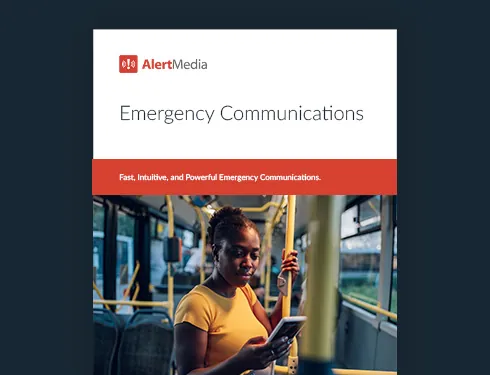
In today’s school environment, effective communication is a complex undertaking. The average public school in America has more than 500 students. Meanwhile, colleges and universities can easily have upwards of tens of thousands of students. On top of that, the different members of a school community—students, faculty, staff members, and parents—tend to have wildly different communication preferences and behaviors.
Administrators need to quickly send school-wide notifications about weather delays and closings. Teachers need to send classroom updates to all of their students’ parents. Parents and students also need to communicate effectively with teachers and administrators. Whatever the case, regular, well-executed communication is vital in a school setting. But how can schools most effectively and efficiently communicate to keep everyone safe, informed, and up to date? The key lies in a modern mass notification system for schools.
Download Our Emergency Communications Key Feature Guide
The Role of Emergency Communication Technology
An emergency communication system—also known as a mass notification system—can help a school reach every group in its community with important information and notifications in real time. With a modern emergency communication system, schools can enable the fast, reliable delivery of mass notifications to any-size audience, on any device, over any communication channel.
But the name “emergency communication system” is actually a bit of a misnomer. An emergency communication system can be used in any situation where a large number of people need information quickly—not just in emergencies. And this makes it ripe for use in school environments.
Applications of a Mass Notification System For Schools
An emergency communication platform is an essential tool in keeping everybody safe and informed during emergency situations (such as active shooter incidents, lockdowns or evacuations, and natural disasters). But at the same time, emergencies are also infrequent. This can lead many schools and districts to take the dangerous position of feeling they should prioritize the bottom line over a “what if” that may never come to pass. This is particularly true at those schools with limited budgets and other resource constraints.
But the truth is, there are countless day-to-day applications of an emergency communication system in a school setting. Using it in these day-to-day situation helps schools maximize the ROI and organizational value of such a system. Given the number of ways a system can be used—and the value it can bring to the entire school community—any school should be able to easily justify investment in a modern emergency communication system.
Here are just a few day-to-day uses of an emergency communication system:
- School event cancellations
- Early dismissal reminders
- Attendance & tardy notifications
- Volunteer requests
- Sports team field changes or schedule updates
- PTA event announcements
- Disease outbreak notifications
- Report card notifications
- Tuition payment reminders
- Registration deadlines
- Fundraiser updates
- Parent-teacher conference scheduling
Key Capabilities That Improve School-Wide Communication
At a high level, here’s how an emergency communication system works: An authorized system administrator logs in to the platform via a mobile app or web dashboard to deploy information instantly. These notifications can be easily segmented and sent over any number of custom communication channels—including voice, text, email, mobile app push, and even social media. The proper emergency communication system ensures everyone gets the messages they need, when they need them. Most importantly, this is true regardless of where the audience members are or what device they are using.
Not all systems are created equal, however, and some are far more effective in a school setting than others. A few key capabilities of emergency communication systems that are particularly valuable for schools—both in emergency and non-emergency situations—include:
1. Two-Way Communication
A robust emergency communication system for schools enables two-way communication. This sets it apart from a system that simply blasts emails or text messages into cyberspace. By allowing your audience to interact, you’re expanding the eyes and ears of your school to protect against emergency situations. With audience communication features such as read receipts and “need help” requests, you can confirm whether your messages are being received and gain vital insights to aid response efforts. And for non-emergency messages—such as early dismissal or PTA notifications—parents have an open, easy channel of communication to rapidly ask questions and get answers.
2. Multi-Channel Messaging
A mass notification system for schools enables more than just phone and email notifications. It will allow you to send unlimited messages to your audience over multiple channels—including voice call, text message, email, mobile app push notification, social media, or any number of custom channels. Students, faculty, staff members, and parents possess a wide range of communication preferences and technical prowess. Unfortunately, one or more communication channels, such as cell phone or Internet service, could be disrupted in an emergency. This makes a platform with multi-channel delivery options critical to ensuring everybody receives your messages as intended.
3. Audience Grouping
A blanket approach to school communication can cause confusion and panic or, worse, cause people to tune out altogether. Every member of the school community should not receive the same messages. Many messages will not be relevant to everyone. For instance, during a severe weather event, teachers may need information on what they need to do to protect students and school property. At the same time, parents may need information on where and when they can pick up their child. With the segmentation capabilities of an emergency communication system, you can easily determine which groups should receive which alerts. Administrators can form groups based on location, role, or any other attribute.
4. Location Mapping and Geofencing
While emergency events are not an everyday occurrence, they have become increasingly common. This makes it necessary for school administrators and campus safety officials to devise emergency management plans to keep students safe. Since location is usually a primary factor in determining who is at risk in an emergency, a key benefit of emergency communication systems is being able to leverage location data to ensure on-campus safety when emergency situations do arise. For example, with geofencing capabilities you can easily alert every member of your school community within a certain geographic area. The admin simply draws a virtual fence around a particular area in danger and sends targeted messaging to people within that fenced area.
Optimize Your School’s Communication Strategy
In conclusion, it is increasingly unrealistic—if not impossible—for schools to effectively communicate without the use of technology. Given the endless number of ways an emergency communication platform can be used—both in emergency and non-emergency situations—every school should be taking a hard look at how such a system can benefit their communication efforts. With the modern capabilities of an emergency communication platform, you can enhance your school’s communication strategy to improve safety, save time, streamline communications, and build a connected school community.

![11 Steps to Creating an Effective Emergency Response Plan [+ Template]](https://www.alertmedia.com/wp-content/uploads/2023/10/Blog-Emergency-Response-Plan.webp)


