
Testing Your Emergency Notification System: What Businesses Can Learn From the National EAS Test
Testing your emergency notification system before a crisis hits is the best way to make sure you can keep your employees informed and safe. In this article, we examine the most recent national emergency alert test and go over some best practices for testing your own system.
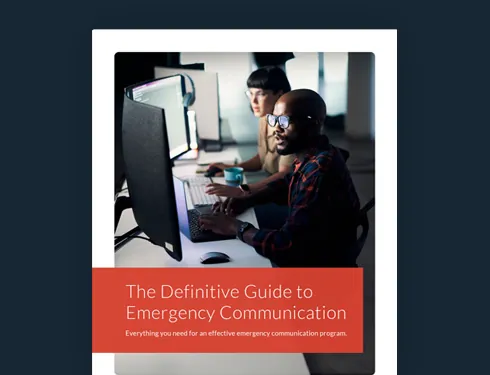
On Wednesday, August 11th, FEMA partnered with the Federal Communications Commission (FCC) to conduct a nationwide test of the Emergency Alert System (EAS) and Wireless Emergency Alerts (WEA). Odds are, you probably didn’t know this was happening—unless you make a habit of keeping up to date with the latest FEMA press releases.
The test alert went out at 2:20 PM Eastern Time over radio and TV, and a select group of people received a text message alert test. If you weren’t a part of the select group—no need to worry. The test was only meant to go out to those who opted-in for test messages.
The Definitive Guide to Emergency Communication

According to FEMA’s press release, the goal of the test was to “minimize confusion and to maximize the public safety value of the test” by ensuring “public safety officials have the methods and systems that will deliver urgent alerts and warnings to the public in times of an emergency or disaster.”Beyond that, these EAS and WEA tests provide a valuable, inside look into the process that the U.S. government uses to ensure the federal emergency alert system functions as intended should it be needed during a crisis. And given that these systems and tests are crucial to disseminating critical information to a population of more than 300 million citizens, there are several best practices you can take from it to test your own emergency notification system.
How and Why the Government Tests the EAS
For decades, FEMA, the FCC, and NOAA have collaborated to maintain and test the Emergency Alert System, which was created in the mid-1990s to simulcast critical updates via radio and television broadcasts. More recently, the EAS was expanded to integrate the WEA (text messages) into its tests, made possible by the Integrated Public Alert & Warning System (IPAWS).
Since expanding the scope, there have been several, there have been several national-level tests—usually one every year. Some of these tests were sent to every household, like the 2018 Presidential Alert test. Others, like the most recent 2021 test, only went to those who have voluntarily opted in for text alerts.
“" If you have an emergency notification system for your business, you should also be performing regular testing."”
Fortunately, these tests are always announced ahead of time and typically followed by reports which provide useful insights about what happened. For example, you can see in this FCC report about the 2019 EAS test just how necessary these tests are given a significant percentage of broadcasters (12%) reported problems with the transmission. Running these tests helps FEMA and the FCC diagnose and fix issues with their technology and communication plan so that when an emergency does occur, they are ready to transmit an alert with the fewest possible complications.
But the FCC and FEMA are not the only ones who should be thinking about running emergency notification system tests. If you have an emergency notification system for your business, you should also be performing regular testing.
Why Test Your Emergency Notification System
Testing critical systems and running drills are essential components of any emergency preparedness process: You run fire drills, active shooter drills, and tabletop exercises for a reason. Testing your emergency notification system is no different.
If you’re accountable for sending critical information to employees during emergencies and other critical events, it’s imperative that you know your system works ahead of time so you have the confidence to put the tool to work when faced with an emergency that requires it to work correctly the first time.
But testing your ENS system goes beyond just double-checking the technology itself. Testing has three main benefits for every company using any emergency notification system:
1. It sets expectations
Your employees should already know that they might get a notification in case of an emergency, especially if you have communicated your emergency preparedness plan well. But odds are they won’t know exactly what to expect. Will they receive a voicemail? Is the email going to go to spam? How quickly will the text reach their phone? You don’t want your employees scrambling or searching through their phones or emails during an emergency—not when every second counts.
Sending out periodic test alerts shows your employees exactly what they would experience in a real emergency. You want to set the expectations ahead of time—that way employees feel prepared and know how you will notify and support them.
If you are testing a two-way messaging system, it also sets the expectation with your employees that they can and should respond to messages. Since your emergency communication system is likely not used every day, your employees might not immediately know what to do upon receiving an alert. Set expectations early to ensure your employees know how the system works, how to report any issues they experience, and how you plan to keep them informed during critical events moving forward.
2. It ensures everyone gets the alerts
One of the most important elements of using an emergency mass notification system is making sure that you have updated contact information for every person you need to notify. It’s easy to fall behind if someone changes their phone number or new hires are added to the system and don’t fill out all the information.
By testing your system periodically, you can identify gaps in your data and focus efforts on ensuring information is both accurate and actionable. Even if you have a system, like AlertMedia, that automatically syncs employee data stored in Active Directory or your HRIS, testing your employee notification system ensures that you know everyone is going to get an alert when it counts.
3. It allows administrators to get familiar with the system
You don’t just test your system to set expectations with your employees. You also want to prepare your emergency response professionals, business continuity team, and any other administrators to use your notification system. They should know how to send alerts long before they have to.
Thoroughly training your system admins provides a great foundation, but keep in mind it may have been a long time since they’ve been on the platform and actually sent a message. Running tests makes sure that your administrators have muscle memory on how to send a message quickly and without error. That way, there is no hesitation at the moment they need to act.
When and How to Test Your System
When you are building out your testing protocol, you want to make sure you are using your time, and your employees’ attention, wisely. So here are some best practices we’ve learned from the FEMA and FCC tests:
Be consistent, not frequent: You want to run tests in a predictable timeline, but it shouldn’t be so often that your employees start to see them as something they can ignore. Every quarter, six months, or year are good baselines, but choose a time that works best for your company.
Set a test goal: Just like the recent FEMA test had a goal of testing the equipment and safety officials, your test should have a specific goal so that you can track performance and determine if it was successful or not. One goal might be to make sure that your messaging templates work well. You might design another test to make sure you have up-to-date contact info.
Test all communication channels: Make sure to run tests on all communication channels, including email, text, phone call, push notification, desktop takeover, etc., so that you know you can reach your employees from any platform.
Tell your employees ahead of time: When your employees know to expect a test, they will help you find cracks faster. Make sure to provide relevant details about your emergency notification tests ahead of time—such as what the test should look like, when to expect it, and what channels it will come through—so employees can provide feedback on whether their experience differed.
Use responses to confirm delivery: Using two-way communication capabilities like a survey or read receipt can quickly confirm that everyone got the message. It also helps to train your employees on how to respond to your message in case they need to request help in an emergency.
Conclusion
Using these best practices to test your emergency notification system will ensure you are ready to communicate as quickly as possible in case of an emergency. You can feel confident that your system will be ready when you need it, and your employees will know exactly what to do when the time comes.




