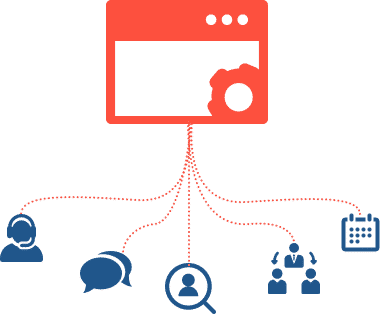Why The Need For Incident Communication Software?

“Incident” is defined acccccs an event or occurrence. Incidents can be emergencies, critical situations, or significant events. This is a fairly broad term and if you live long enough, plenty of incidents will happen. It’s just a fact of life, a quality of nature. But when it comes to an incident in the workplace, what are we really talking about and why should we care?
Here are just a few statistics regarding incidents that might get your attention:
- In 2014, one structure fire was reported every 64 seconds.
- Since 1990, natural disasters have affected 217 million people each year and there were three times as many natural disaster between 2000 and 2009 compared to 1980-1989.
- From 2010 to 2013, there were an average of 200 reported power grid outages per year and the five-year annual average of outages doubled every five years.
- 80% of Americans live and work in counties that have been hit with a weather-related disaster since 2007.
Of course, not all incidents are so dire. Some incidents may simply be a significant event, such as a dignitary visiting your town or workplace which may cause traffic and security issues. A critical situation may be that the plumbing in your office building is shut down. Not an emergency, but definitely good to know.
What Communication Plan Is in Place?
Since we spend such a large portion of our days and our lives at work, there’s a good chance an incident is going to happen when you are there. While the President of the United States may never pass through, there is a good chance your power will go out or there is a production delay that will impact the business.
How will you communicate with your people in preparation for or during an incident? Do you know? Is there a system in place that can be counted on despite the nature of the circumstance? Does the employee size or location of your company make a difference in how effectively you can communicate information?
One of the misconceptions many employees have is that their company actually has a communication plan in place, particularly if the organization is a large enterprise. We assume the big companies must have a communication plan, right? Maybe so, after all the big companies are the ones who have to answer to more employees, and often the public, media, and shareholders.
Large enterprises are more likely to have designated staff who are responsible for all employee communications, including during emergencies and significant events where groups of people are affected and need to be informed. Because of their great responsibility, they are probably equipped with technology and a plan to enable them to communicate effectively with all employees before, during, and after an incident. It’s never a bad idea to ask, however. Even the largest organizations can overlook the benefits of having a centralized system which allows two-way, real-time communication across multiple channels.
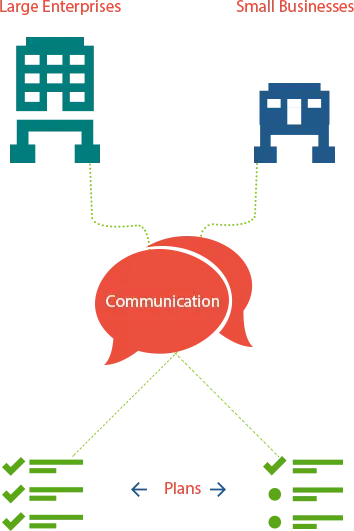
What about the small businesses for which so many of us work? There are more small businesses in the U.S. than large enterprises and the repercussions of an ill-planned emergency strategy are far-reaching. The U.S. Department of Homeland Security says “Small businesses alone account for more than 99 percent of all companies with employees, employ 50 percent of all private-sector workers, and provide nearly 45 percent of the nation’s payroll. A commitment to planning today will help support employees, customers, the community, the local economy and even the country. It also protects your business investment and gives your company a better chance for survival.”
Small businesses are the heartbeat of our country. A single, poorly-managed incident can derail even the most successful organization and send shockwaves across the country. The first step in managing an incident is ensuring a reliable communication strategy aligned with modern technology is in play. Any communication plan, whether that of a big corporation or a local business, must include as its foundation the ability to effectively communicate with its employees.
Do You Have An Effective Communication Plan?
How do we define “effective” as it relates to a communication plan? FEMA appreciates the value of having a communication tool in place for emergencies, but not just any communication tool:
“The most effective communication tool is one that:
- Reaches the identified target audience.
- Gets information to the audience when they need it, for as long as they need it.
- Can be expected to deliver the message reliably.
- Enhances comprehension of the message content.
- Can be accessed within resource limitations.”
An admin equipped with only email and a phone is clearly not capable of reaching every employee during a critical situation, a significant event, or an emergency. Nor can these basic technologies always be expected to deliver the message reliably, particularly since many people do not check email or voicemail regularly enough to ensure receipt. What can a company do instead to be certain their messages are being received by the employees who need it most? Invest in incident communications software.
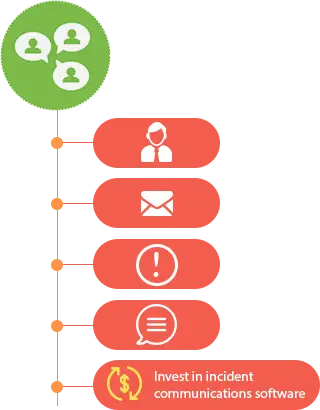
What Is Incident Communications Software?
Incident communications software is built to do one thing – provide organizations with a reliable, convenient, real-time platform by which multiple communication channels can be leveraged simultaneously to maximize the chance that critical messaging will reach every employee.
With so many channels and devices now in use, targeting only one or two simply will not suffice. In fact, it can be dangerous.
Incident communications solutions provide companies of all sizes with a unified mass communication system that enables them to quickly reach their audience with notifications, alerts, information, and instructions during all phases of an incident. Messages are completely secure and delivered in real-time so organizations can keep their employees safe, monitor incidents, mitigate any potential losses, and protect their businesses. In essence, it is the ideal platform that fulfills all of OSHA’s recommendations.
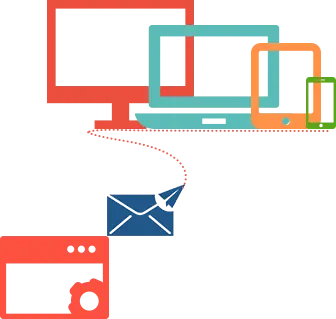
How Does It Work?
When an incident happens, every second counts. The key to keeping employees informed and mitigating losses of life, assets, and property resides in an organization’s ability to be nimble and respond quickly. Employees can only be kept safe and informed when they are connected and engaged when an incident occurs. Further, the fewer the business interruptions, the less damage to profitability, which eventually also impacts employees.
Based on OSHA’s suggestions listed above, a modern incident communication solution will deliver real business communications solutions any organization can implement quickly and integrate with their existing internal systems. Here is how the software works:
Reaches the identified target audience
We all depend on various forms of communication in our personal and work lives, so it only makes sense that the best way to reach people is on the devices and communication channels they are most frequently using. A multi-channel notification system means employees can receive emails, voice calls, text messages/SMS, social media updates, and app push notifications simultaneously. Incident communications software can also be deployed using custom channels so no employee is ever left in the dark.
Organizations should not simply assume the system is working, but have hard numbers to prove it. A solution should provide insights using analytics with reports that show you exactly how well the messages were received, using surveys, open rates per channel, and speed of delivery across channels. With every incident, organizations become smarter and can adapt more quickly as they continually improve their communication strategy.
Gets information to the audience when they need it, for as long as they need it
Organizations need to be responsive and more resilient no matter the incident. One of the mechanisms often used to do this is through two-way communication. Some incident communications software only allows for the one-way transmission of information. A better option is to empower employees at all levels of the organization to be part of the solution. They need a mechanism where they can respond to alerts with ground-level insight, photos, and videos. In doing so, the organization is better equipped with the intel they need to shift strategies when required and provide valuable information to third parties and/or emergency response personnel.
Establishing ongoing dialogue before, during, and after an incident gives employees peace of mind they are not alone and their company is with them every step of the way, yet it is only effective if it is in real time. It does no good to have information coming in that is stale. Emergency plans in particular must include a system for real-time, two-way communications until the situation has resolved and everyone is back to normal operations.
Can be expected to deliver the message reliably
The software must provide a completely safe environment for any organization’s data. This can be accomplished by taking the extra step to fully encrypt all of your data both at rest and in-transit using the most modern security guidelines so organizations can rest easy their data is being viewed only by their people.
No matter which device your employees use most, they should be able to depend on the software to deliver the alerts and notifications rapidly across every one of them. Whether smartphone, tablet, laptop, or PC, employees have the information they need to stay safe, secure the premises, shut down or modify operations, or any other activity they are called to do.
Enhances comprehension of the message content
Incident communications requires understandable language that can be customized for the audience to achieve greater comprehension and response. Administrators need an easy-to-use interface with attractive screens that help speed up message creation and delivery. They should also be able to monitor employees by their location using mapping and geo-fencing technology so they never lose track of them wherever they may be. They can also use this intel to customize messaging.
Messages can be pre-written and/or recorded as well as custom generated any time to fit the incident. Audiences can be segmented by facility, physical location, team, shift, or any other division so only the employees who need the message receive it and can understand how it impacts them.
Can be accessed within resource limitations
One of the pitfalls of using only voice calls or email is that not everyone is always at their desk in front of their computer looking at email. Because incident communication software gives organizations the ability to send messages across all channels and devices simultaneously, there is much less risk the intended recipients may not receive the alerts and notifications.
We think this is important because the most common incidents that trigger emergency communications are IT outages, weather-related incidents, power outages, natural disasters, and fires. In every one of these situations, at least one of the channels the software utilizes can still be used, including voice calls, email, text, app push notification, and social media. No employee is ever stuck without a way to communicate and stay connected with co-workers, business leaders, family, and emergency response personnel.
How to Get Started
Implementing incident communication software is easier and more affordable than you may think. Because modern software often resides in a secure virtual cloud, there is no maintenance or ongoing maintenance costs for the user. The software provider will take care of the updates so you can focus on what you do best and can depend on the technology 24x7x365.
The best mass communication system requires zero training, can be installed and implemented in only minutes, and is usable the same day. Administrators can easily build segmented lists of employees and input various contact information or integrate the software with existing internal employee systems that will auto-populate contact information.
The system should make it simple to pre-record voice alerts and pre-write messages for text, email, app push notifications, and social media posts. Alternatively, administrators need the ability to custom-create messaging in seconds using built-in templates or free text to ensure the creation of exact messaging specific to the incident. They can designate which channels the message will be delivered or opt for “all-channel” delivery.
If you would like to see AlertMedia incident communications software in action, you can try it for free with no obligation. We deliver our software with epic support, so you’ll have plenty of resources to help you stay better connected with your team. Of course, you can always contact us or visit our website to learn more about how our software keeps customers in more than 80 countries safe during critical events.