Mass Notification System
Keep your people safe, informed, and connected during any situation.
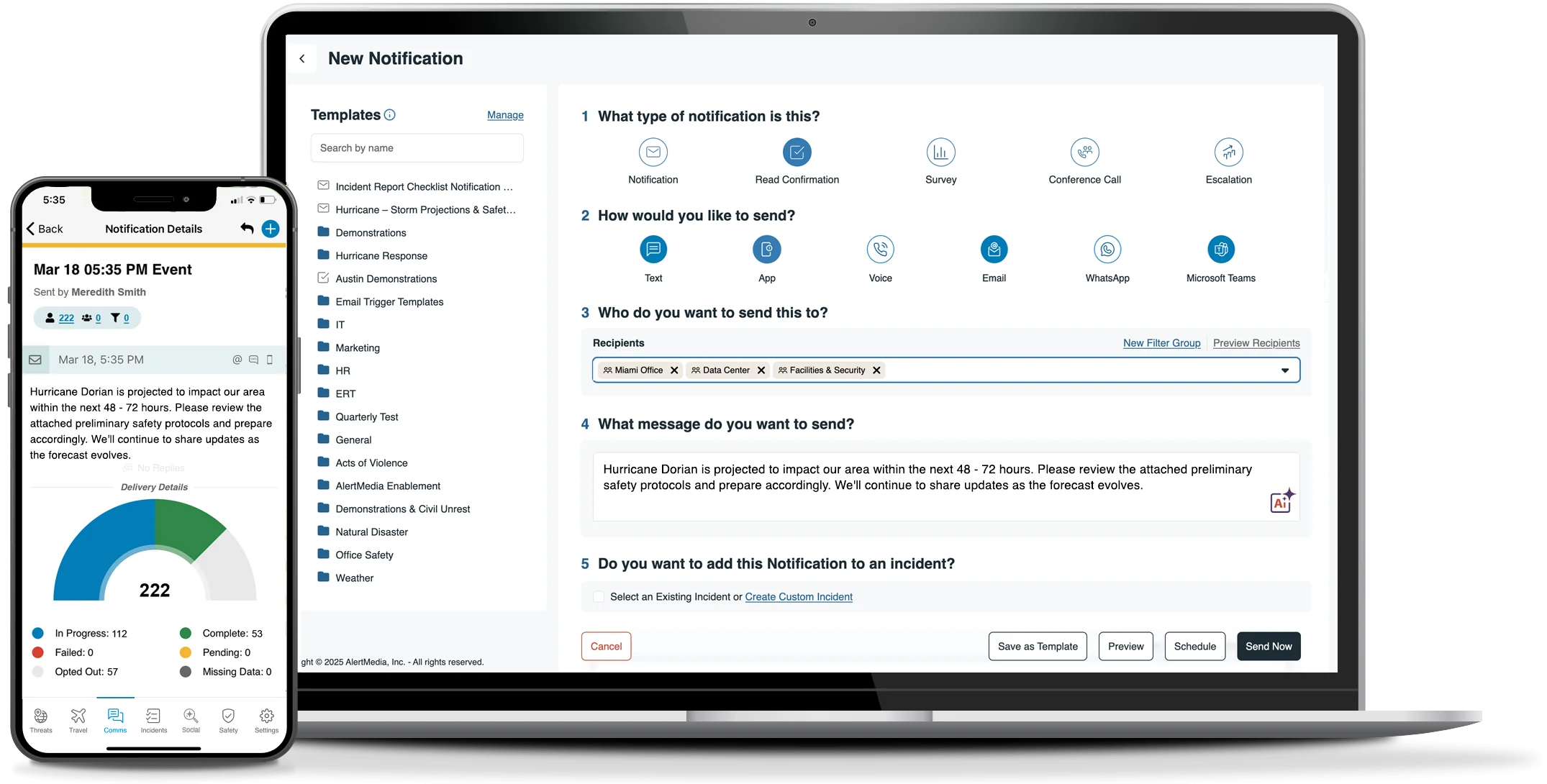
Trusted by Thousands of Organizations Worldwide
Communicate Instantly and Effectively During Emergencies
Correct Audience
Emergencies Are Complicated. Your Notification Platform Shouldn’t Be.
Designed for speed, scale, and simplicity so you can act quickly and communicate clearly from anywhere, anytime.
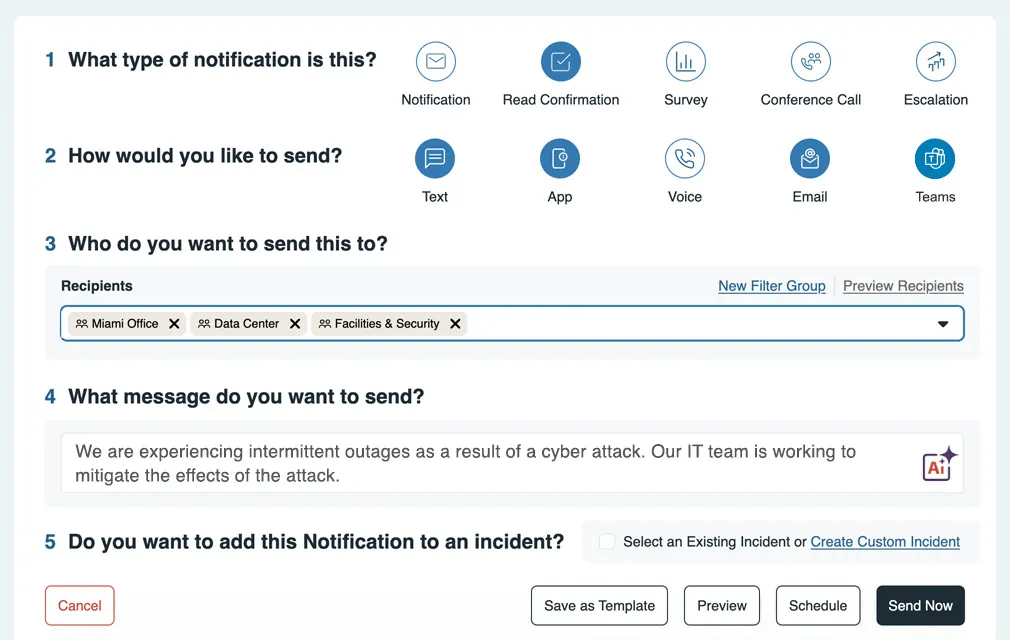
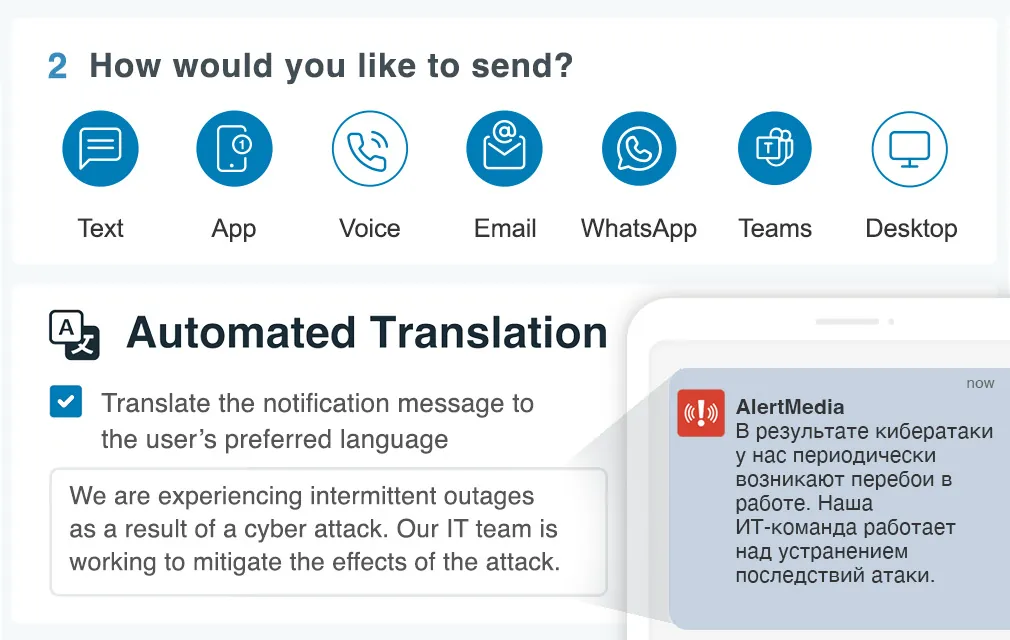
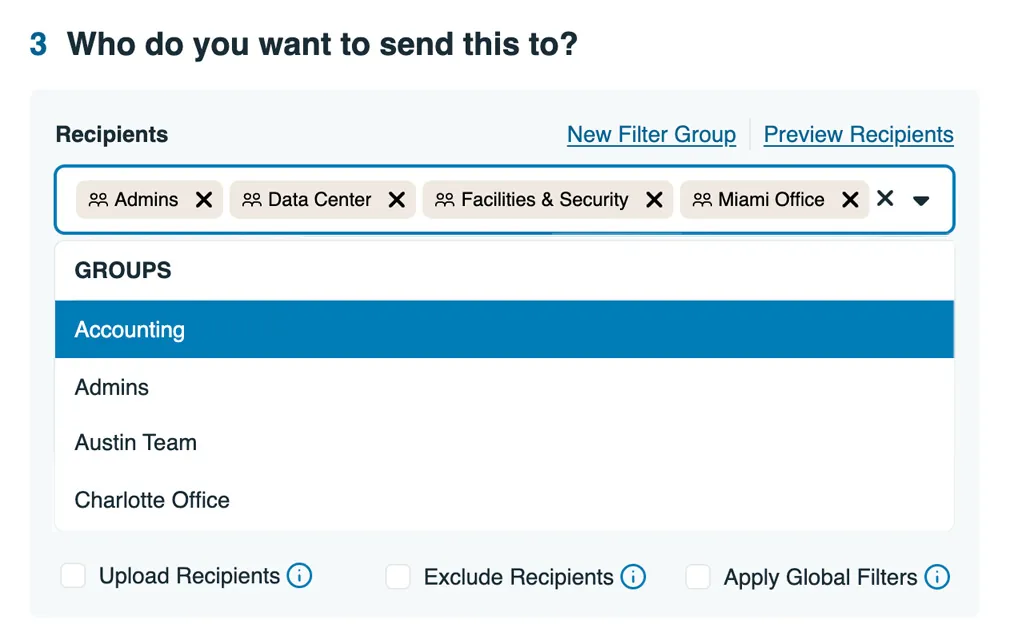
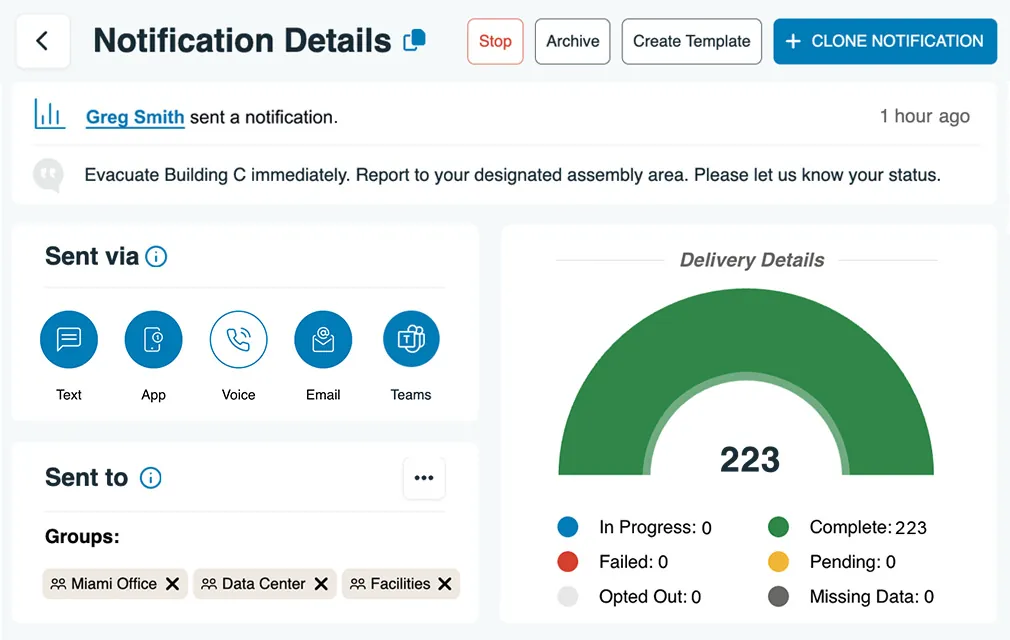
Full Features and Capabilities
- Notification Templates and Permissions Notification Templates and PermissionsLaunch pre-approved, customizable templates with controlled access to ensure accuracy and consistency.
- AI Assistant AI AssistantUse built-in generative AI to create and translate clear, tailored alerts faster.
- Mobile Notification Creation Mobile Notification CreationCreate and send emergency alerts from your smartphone or tablet with full access to templates and channels.
- Automatic Translation Automatic TranslationInstantly translate emergency messages into multiple languages for a global workforce.
- Multichannel Notifications (email, text, voice, desktop, mobile app, Slack, Teams) Multichannel Notifications (email, text, voice, desktop, mobile app, Slack, Teams)Deliver alerts across every major communication channel to maximize reach and reliability.
- Two-Way Communication Two-Way CommunicationEmpower recipients to confirm safety, reply with status updates, or ask for help—directly from any device.
- One-Touch Conference Calls One-Touch Conference CallsStart live conference calls with key stakeholders instantly during critical events.
- Delivery Insights and Reporting Delivery Insights and ReportingTrack message delivery, confirmations, and engagement with real-time notification analytics.
- Integrated Threat Intelligence Integrated Threat IntelligencePair alerts with expert-vetted threat data to provide context and improve response time.
- Dynamic User Groups Dynamic User GroupsAutomatically segment recipients by role, location, or business unit using real-time data.
- Event Pages for Resource Sharing Event Pages for Resource SharingCentralize key updates, documents, and action items in a live event hub for ongoing communication.
- Visual Intelligence Visual IntelligenceA high-performance map with flexible geofencing, custom views, pre-loaded data layers, import third-party or custom-built data layers.
- API access for customization
- Platform integrations Platform integrationsIntegrate with other systems like security, BCP, TMS.
- Full-featured mobile app Full-featured mobile appMobile for admins and employees (iOS and Android apps).
- Customizable admin roles and access settings
- Simplified data syncing with HRIS Simplified data syncing with HRISAutomatically sync your people data via Active Directory, CSV files, or SFT.
- Dynamic groups Dynamic groupsAutomate user group creation and updates to ensure data integrity.
- Single Sign-On with Automated User Provisioning Single Sign-On with Automated User ProvisioningLeverage your existing user authentication process and manage your users through Azure AD or Okta.
- In-platform data masking In-platform data maskingMask sensitive personal data within the platform for specific admin levels.
- GDPR, CCPA, SOC2 Type 2, ISO 27001 compliance
- Enterprise-level data encryption
- Dedicated success team Dedicated success team24/7 live, world-class support. Get answers fast with an average response time under 10 minutes.
- Ongoing enablement and insights Ongoing enablement and insightsAccess to training resources, best practices, AlertMedia Academy courses, and AlertMedia Exchange customer forum.



AlertMedia Works Seamlessly With Your Systems
Easily connect with your existing systems and solutions for a fast, reliable response.
What Customers Are Saying
The Minnesota Twins Hit a Home Run in Safety With AlertMedia
“The more we dug into AlertMedia, the more value we uncovered.”
Jeff Beahen
Senior Director of Security

Ingredion Reimagines Emergency Communication With AlertMedia
“AlertMedia’s desktop alerts are invaluable when it comes to ensuring everybody in our facility receives critical, time-sensitive information.”
John Hoekstra
Senior Manager for Global Health, Safety & Security
JetBlue Brings AlertMedia on Board to Take Its Safety Culture to New Heights
“AlertMedia helps JetBlue grow stronger and makes it easier for us to support our crewmembers during critical events.”
Penny Neferis
Director of Business Continuity and Emergency Response
Manage Risk & Your Response From a Single Platform
Trade complexity for clarity with an integrated platform built for end-to-end preparedness.
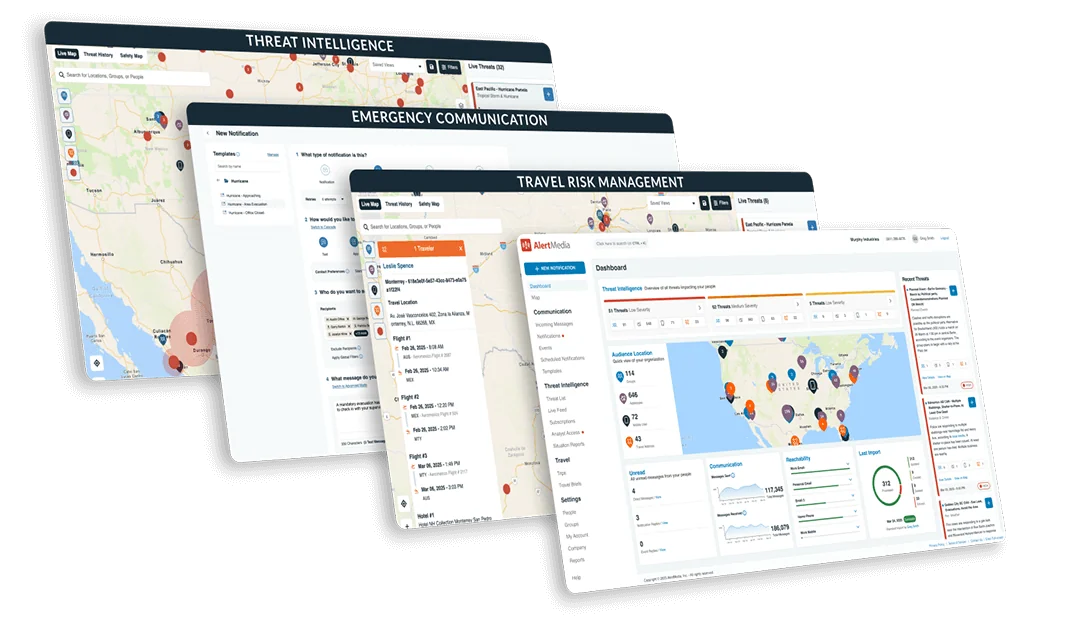
Management
Management
Intelligence
Intelligence
Monitoring
Monitoring

Incident Management


of Use




Adaptable to Any Incident. Essential to Every Response.
Keep your people safe and operations up and running—no matter what.
Frequently Asked Questions
- What communication systems and emergency alert channels does AlertMedia support? AlertMedia’s mass notification system supports a wide range of employee communication channels to ensure reliable delivery during emergencies. Admins can send text messages, voice calls, emails, mobile push notifications, Desktop alerts, digital signage messages, and even notifications via WhatsApp, Slack, and Microsoft Teams. This multichannel approach helps ensure your message gets through—no matter where your people are or how they work.
- Which system integrations does AlertMedia support? AlertMedia’s emergency alert software integrates seamlessly with leading HR and communication platforms to create a fully connected employee notification system. Supported systems include Azure Active Directory, Okta, Workday, ADP, Oracle PeopleSoft, Ceridian, SAP Concur, Navan, Egencia, and Traxo. These integrations make it easy to maintain accurate contact data and automate mass communication across your organization.
- In what types of emergencies can AlertMedia’s emergency notification system be used? AlertMedia’s emergency mass notification system helps organizations respond to a wide range of incidents, including severe weather events, active shooter situations, IT outages, natural disasters, facility closures, and health emergencies. With real-time alerts and multichannel delivery, our mass notification solution ensures everyone stays informed and safe—before, during, and after any critical event.
- Can AlertMedia’s emergency mass notification system be used for non-emergency scenarios? Absolutely. In addition to emergency situations, AlertMedia’s mass notification software supports a variety of alternative use cases. Organizations use the system for event coordination, shift updates, audit readiness, staffing changes, and general corporate communication. Its flexibility makes it more than just an emergency alert system—it’s a powerful, everyday employee communication tool.
- How much does AlertMedia’s mass notification system cost? AlertMedia offers customized pricing based on your organization’s needs, audience size, and locations. There are no setup fees, and your subscription includes full access to our emergency notification system, 24/7 live support, onboarding, training, and a dedicated customer success team. Reach out for a tailored quote and to learn more about how our communication solution can fit your budget.





















