
How to Improve Lone Worker Safety
The safety of your lone workers should be a top priority. In this post, we’ll discuss proactive strategies organizations should employ to keep their people safe in the field.
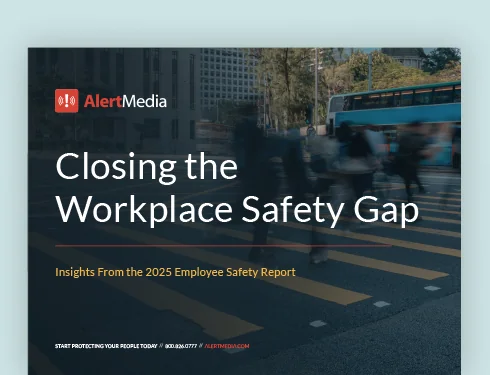
Introduction
As a company with remote and lone workers, it’s up to you to ensure their work environment is safe and their job does not put them in harm’s way. OSHA is clear about employer’s responsibilities:
- Provide well-maintained tools and equipment, including appropriate personal protective equipment
- Report to OSHA within 8 hours of accidents that result in fatalities
- Provide medical examinations
- Provide training required by OSHA standards
- Report to OSHA within eight hours of accidents that result in hospitalization of three or more employees
- Keep records of work-related accidents, injuries, illnesses, and other causes
- Post prominently the OSHA poster informing employees of their rights and responsibilities
- Provide employees with access to their medical and exposure records
- Do not discriminate against employees who exercise their rights under the OSH Act
- Post OSHA citations and abatement verification notices at or near the worksite
- Abate cited OSHA violations within the prescribed period
- Respond to survey requests for data from the Bureau of Labor Statistics, OSHA, or a designee of either agency
How to Improve Lone Worker Safety
If you break down each guideline, you will see that by following them, employees are not only less likely to suffer an accident or injury, but they are also kept informed of how well their employer is complying with OSHA guidelines. This is an important factor to consider, as it allows employees transparency into the measures taken to ensure their wellbeing.
For employers who want to attract and retain exceptional employees, it is highly advantageous to take the OSHA guidelines and build upon them. There are many areas where employers can go above and beyond the basic OSHA mandates. For example, OSHA does not specify which type of communications employers should provide their lone workers. Organizations can go a long way in giving lone workers peace of mind when they provide them with modern technology that ensures instant communications and fast response times when danger arises.
Develop Best Practices and Procedures
Beyond adhering to OSHA requirements, employers should establish their own best practices and procedures. Every job and work environment is different, requiring employers to establish, periodically review, and regularly update customized protocols.
According to the Health and Safety Authority, there are several control measures companies should implement based on their own risk assessments. Some of these control measures include:
- Controlled periodic checks
- Automatic warning devices, such as panic alarms, no movement alarms, and automatic distress message systems
- Instruction and training in proper procedures, including code words for potentially violent situations when combined with mobile phone communication
- Use of Personal Protective Equipment (PPE)
- Health surveillance
- First-aid kits and training
- Implementing Standard Operating Procedures
- Locking and securing place of work
- Implementing correct incident reporting procedures
- Provision of counseling
Further, companies must anticipate emergencies related to their lone workers, then ask themselves if they have answers to the following:
- Is there a safe way in and out for the employee?
- Can one person safely complete the job?
- Is there a risk for violence?
- Are women at particular risk in the environment?
- Is the employee medically fit to work alone?
- How well is the employee trained in lone worker safety protocol?
By providing procedures and best practices around each of these issues, companies and lone workers can be better prepared in the event of an emergency. It is up to the employer to not only ask these important questions but act upon them by providing adequate measures to address each one.
Monitor Employees in Real-Time
No lone worker should feel “alone.” Regular check-ins and frequent monitoring are absolute requirements. Monitoring begins with having accurate records of where every lone worker will be at all times. Lone workers are likely assigned one or more job sites, requiring dispatchers or other company personnel to keep real-time updates of exactly where lone workers are and if they are where they are supposed to be.
Modern lone worker safety devices like AlertMedia’s lone worker solution allow you to automate this process. Before a lone worker enters a potentially dangerous situation, he can start a timed session on his smartphone on the AlertMedia app. Then, if he doesn’t end the session before the timer ends, law enforcement and the employee’s supervisors are immediately notified and directed to his precise location (using GPS data from the smartphone).
If you decide to use a manual check-in process, the company should have a designated person to fulfill this monitoring job. For each lone worker, the designated “manager” should know where the employee is and verify it through GPS. The manager should also know how long the worker expects to complete the job. You should establish a standard procedure clarifying how often the lone worker is to check in with the manager. If the check-in time has passed without the worker communicating, the manager should have the means to reach out to the lone worker to check on them. If no response, emergency procedures should ensue. If you are using an automated lone worker safety system like AlertMedia, it will take care of all this for you.
Even if someone is constantly monitoring the lone worker, the company must also establish a safe way to travel to and from the lone worker’s location. This will play a critical role in ensuring emergency services can reach the employee quickly.
Always Have a Way for Lone Workers to Signal for Help
Your employees should have an efficient way to signal for help and automatic warning devices are a great start. If your lone workers depend on a mobile device, you should be sure their job site location offers a strong enough cell signal or WiFi. If so, the worker can use the device for more than just making and receiving phone calls.
The best lone worker safety app will enable lone workers to avoid logging into their mobile device, finding the phone or other app, and dialing a number. Instead, it will provide lone workers with a one-touch distress signal. The less time it takes them to signal for help, the faster they can get that help. They may also be in a situation where they cannot reach their phone or have available hands to use it. In these cases, automatic warning devices are ideal.
There are various designs for these devices, but a worker can generally trigger a distress signal without multiple steps. AlertMedia’s lone worker safety solution requires nothing more than a smartphone app, which gives users a panic button and the ability to start a timed session. We provide around-the-clock monitoring to support these triggers. If a panic button is pressed or a timed session ends, we instantly receive the alert and dispatch law enforcement using GPS coordinates—all without a single button being pushed or word spoken.
Modern communication systems and devices are constantly evolving. Do your homework and find the solution that will best fit your lone workers’ needs. The most important features to look for are real-time 24-hour monitoring capability, mobility, integration with other technologies, connection to first responders and dispatchers, and ease of use.




