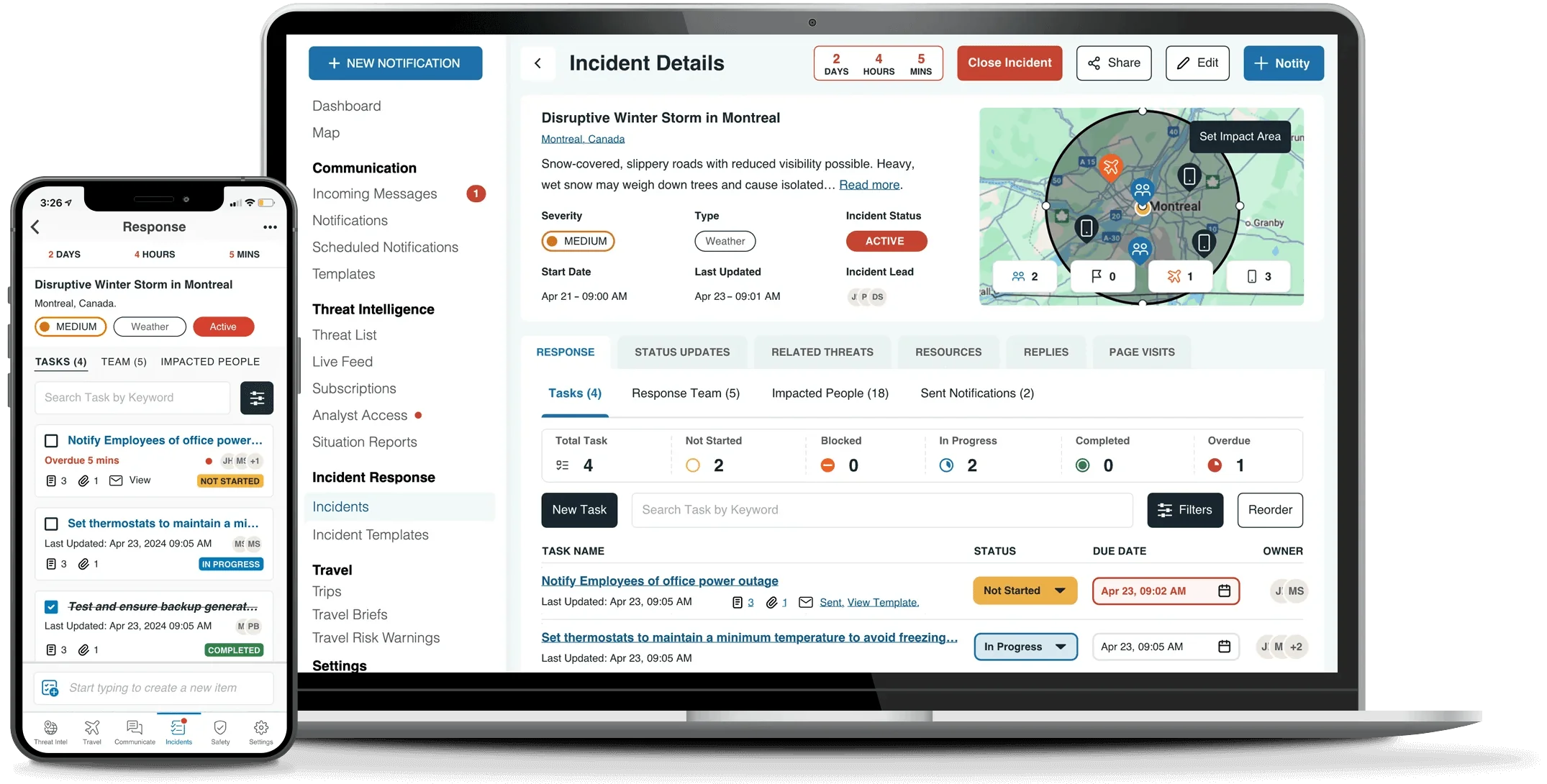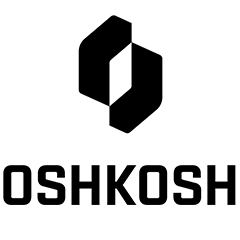Incident Management & Response
Act quickly, improve coordination, and recover faster during high-impact events.
Trusted by Thousands of Organizations Worldwide
Manage Major Incidents With Clarity and Control
A Smarter, Faster Way to Execute When Every Second Counts
From plan activation to post-incident reporting, manage every detail with capabilities that ensure your organization stays focused and connected.
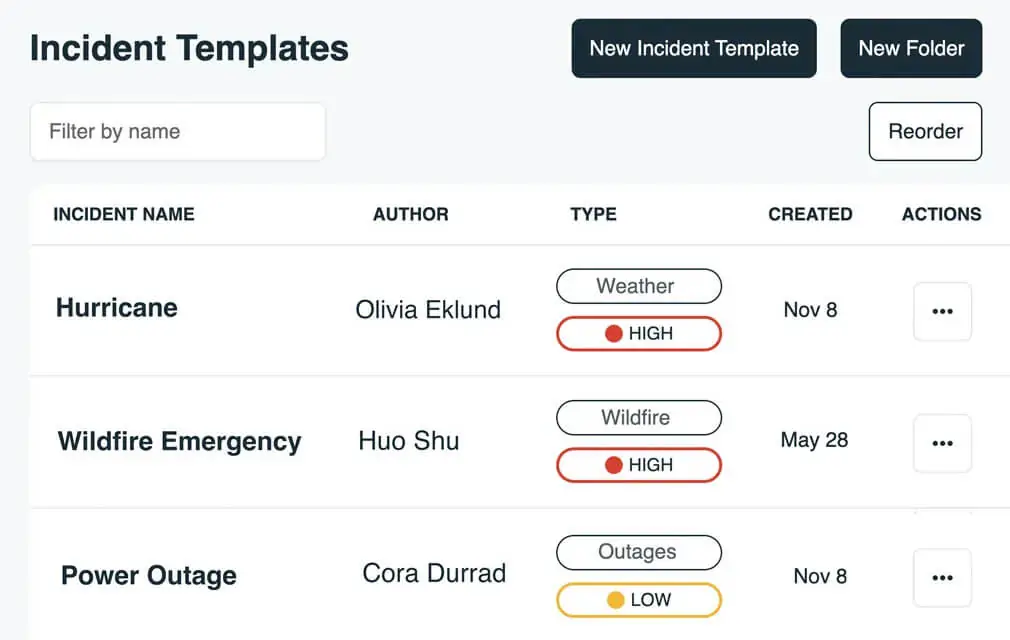
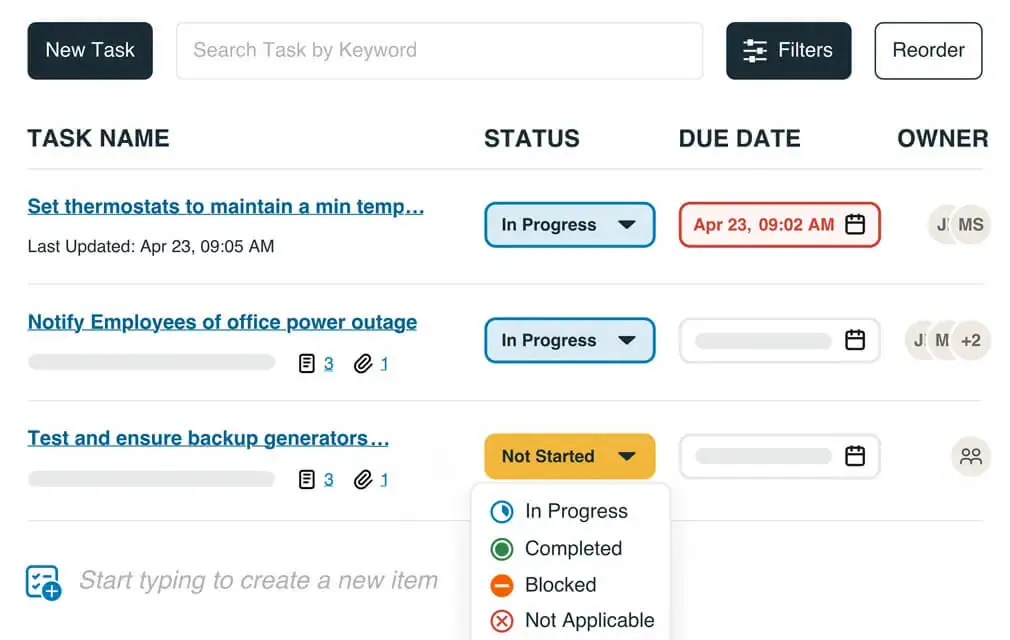
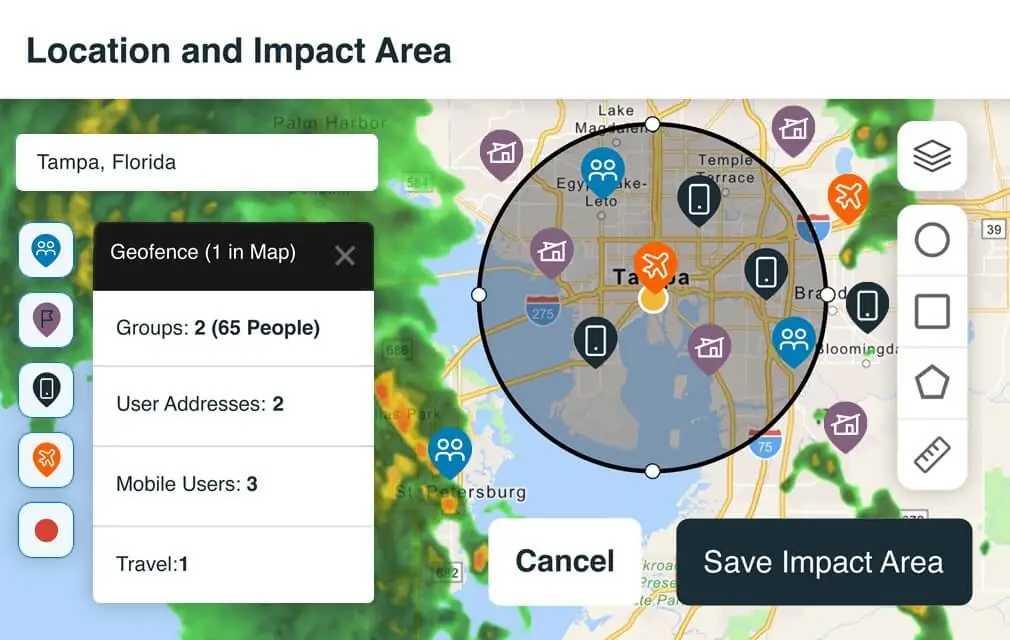
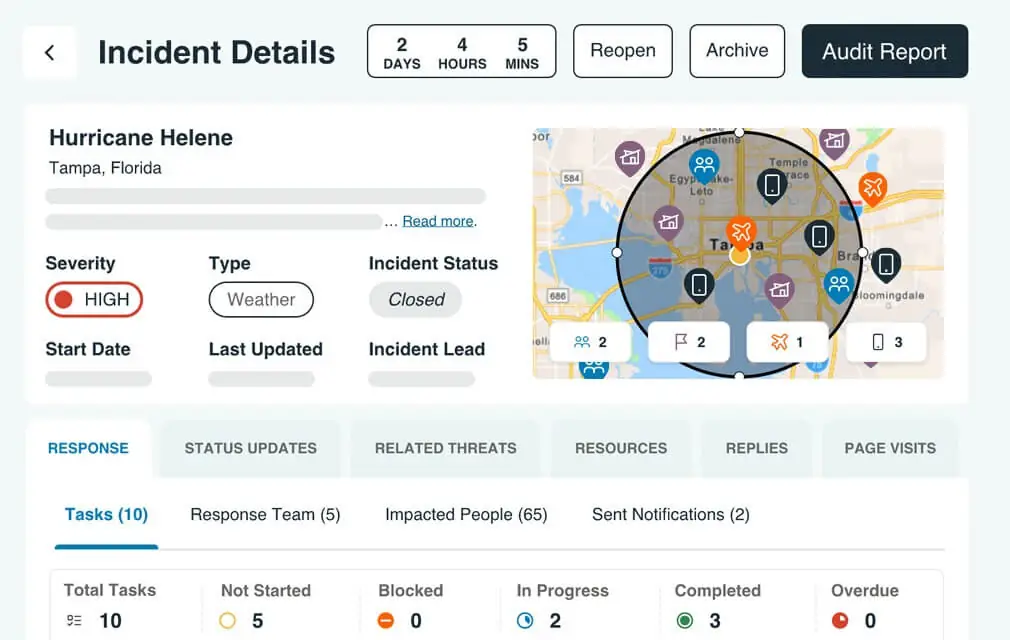
Full Features and Capabilities
- Response plan templates Response plan templatesDeploy responses with templated plans for any incident type.
- Resource repository Resource repositoryUpload important documents to Incident Pages or tasks.
- Centralized incident tracking Centralized incident trackingCustomize tasks lists and workflows to respond to incidents.
- Task list management Task list managementAssign tasks, set reminders, and collaborate with team members.
- Communication with response team and impacted employees Communication with response team and impacted employeesNotify impacted employees through the right channels.
- Impact-based geofencing Impact-based geofencingDefine custom impact areas to monitor people and assets.
- Advanced mapping and layer capabilities Advanced mapping and layer capabilitiesAdd data layers for live, visual context.
- Threat response workflow Threat response workflowCreate an Incident Page from any threat card.
- Incident role and ownership access level Incident role and ownership access levelDesignate permissions for the right team members.
- Post-incident reporting Post-incident reportingReport on actions taken for compliance and audit trails.
- Mobile response plans Mobile response plansAccess playbooks and task lists from any device.
- Visual Intelligence Visual IntelligenceA high-performance map with flexible geofencing, custom views, pre-loaded data layers, import third-party or custom-built data layers.
- API access for customization
- Platform integrations Platform integrationsIntegrate with other systems like security, BCP, TMS.
- Full-featured mobile app Full-featured mobile appMobile for admins and employees (iOS and Android apps).
- Customizable admin roles and access settings
- Simplified data syncing with HRIS Simplified data syncing with HRISAutomatically sync your people data via Active Directory, CSV files, or SFT.
- Dynamic groups Dynamic groupsAutomate user group creation and updates to ensure data integrity.
- Single Sign-On with Automated User Provisioning Single Sign-On with Automated User ProvisioningLeverage your existing user authentication process and manage your users through Azure AD or Okta.
- In-platform data masking In-platform data maskingMask sensitive personal data within the platform for specific admin levels.
- GDPR, CCPA, SOC2 Type 2, ISO 27001 compliance
- Enterprise-level data encryption
- Dedicated success team Dedicated success team24/7 live, world-class support. Get answers fast with an average response time under 10 minutes.
- Ongoing enablement and insights Ongoing enablement and insightsAccess to training resources, best practices, AlertMedia Academy courses, and AlertMedia Exchange customer forum.



AlertMedia Works Seamlessly With Your Systems
Easily connect with your existing systems and solutions for a fast, reliable response.
What Customers Are Saying
The Minnesota Twins Hit a Home Run in Safety With AlertMedia
“The more we dug into AlertMedia, the more value we uncovered.”
Jeff Beahen
Senior Director of Security
Pohlad Companies Safeguards Over 35 Locations Globally With AlertMedia
“With AlertMedia, we’ve given our people a greater sense of security and confidence in their capabilities to manage in an emergency.”
Mike Goldstein
Vice President of Security and Information Technology
Oshkosh Corporation Strengthens Travel Safety With AlertMedia’s Unified Platform
“Whether in a drill or real emergency, AlertMedia helps us streamline operations and maintain accountability.”
Brandon Spurlock
Head of Security
Manage Risk & Your Response From a Single Platform
Trade complexity for clarity with an integrated platform built for end-to-end preparedness.
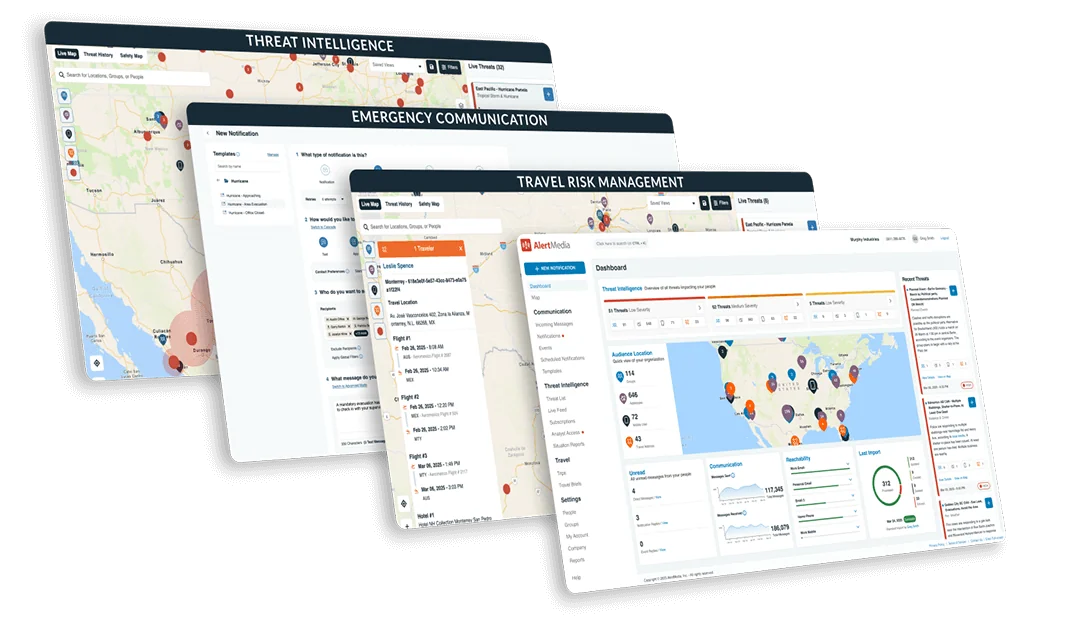
Management
Management
Notification
Notification
Intelligence
Intelligence
Monitoring
Monitoring




Incident Management


of Use

Adaptable to Any Incident. Essential to Every Response.
Keep your people safe and operations up and running—no matter what.
Frequently Asked Questions
- How much will AlertMedia cost for my organization?AlertMedia uses custom pricing to build the perfect plan for every customer. There are no setup fees, and 24/7 support is included at no additional cost. As part of your subscription, we will procure your infrastructure, onboard and train your team, and equip you with everything needed to achieve your goals.
- Which channel and systems integrations does AlertMedia support?AlertMedia works seamlessly with the following communication channels and critical business systems to help you reach your employees where they are operating: WhatsApp, Slack, Microsoft Teams, Workday, Oracle PeopleSoft, Azure Active Directory, ADP, Okta, Ceridian, SAP Concur, Egencia, Navan, Traxo, and more. By partnering with these providers, AlertMedia supports your communication strategy to achieve interoperability within your existing ecosystem and ensure reliable communication when you need it most.
- Can non-security teams use Incident Response during an incident?Definitely. Incident Response is designed for cross-functional collaboration, not just security teams. You can easily bring in Legal, HR, IT, Operations, and other departments with role-based access and intuitive workflows that require little to no training. Whether they’re contributing to specific tasks or overseeing compliance, every stakeholder has visibility into what’s happening and what needs to happen next.
- Can I use Incident Response for drills or planned events?Yes. Incident Response isn’t just for real-time emergencies—it’s also ideal for running drills, tabletop exercises, and managing planned events like system upgrades or public gatherings. You can activate pre-built plans, assign tasks, and track participation just as you would in a real incident. Afterward, you’ll have detailed data to support after-action reviews, identify gaps, and strengthen your organization’s readiness over time.
- Can my team access and manage incidents from a mobile device?Yes. Incident Response is fully mobile-responsive, allowing your teams to access plans, complete tasks, and stay informed from any device. Whether they're on the front lines or working remotely, users can participate in real time—without needing to be at a desk. Native mobile enhancements are also on our roadmap to make mobile access even more powerful in the near future.
- How long does onboarding and implementation take?AlertMedia created the ClearPath Migration Program to ensure your implementation and onboarding process is as smooth as possible. With your dedicated customer success manager, you’ll create a customized implementation timeline that meets your organization’s needs. Define onboarding milestones and ensure a smooth transition with support services from a highly experienced team.